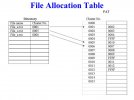brett8883
Well-Known Member
The FAT in exFAT and FAT32 stands for (File Allocation Table) the Table is the “ledger” in my analogy.He doesn't offer a great explanation as to why though. His reasoning is that "It keeps things cleaner on the card".
The table keeps track of what data is where. If the table gets messed up then the drive either won’t be able to find the data on the card or allow data you haven’t deleted to be written over. Formatting resets this table clean. It’s kinda like rebooting your computer and clearing out the junk that accumulates.