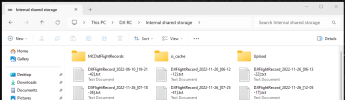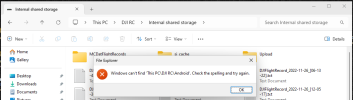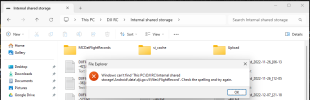One can use one of two primary methods for importing KMZ waypoint files into the DJI RC, RC2, or RC Pro:
/Android/data/dji.go.v5/files/waypoint
But, one of more of the directories is not displayed when navigating from Windows. For anyone who has done this using Windows, would you tell us what steps you took to see and navigate into the “waypoint” folder? I do not have a DJI RC or RC2 so I cannot troubleshoot this myself.
I have told people to try:
- Copy the KMZ file to an SD card, plug the card into the RC, use Android to copy and replace the KMZ file.
- Connect the RC to a computer via USB and use “Android File Transfer” (Mac) or “Windows Explorer” (Windows) to copy and replace the KMZ file.
/Android/data/dji.go.v5/files/waypoint
But, one of more of the directories is not displayed when navigating from Windows. For anyone who has done this using Windows, would you tell us what steps you took to see and navigate into the “waypoint” folder? I do not have a DJI RC or RC2 so I cannot troubleshoot this myself.
I have told people to try:
- Enable USB debugging on the RC/RC2.
- Turn on USB file transfer on the RC/RC2.