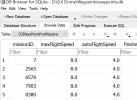Made a dumb mistake: Flew without an SD card in the bird. I can't remember how to get the (I believe low res) images off either the bird or my Crystal Sky. Suggestion as to the right forum to find the answer.
Thanks in advance.
Thanks in advance.