I can not figure out how to get my photos to save to my phone when I take them during flight. My videos are automatically saved but not my photos am I doing something wrong or do they not save automatically like the videos do.
You are using an out of date browser. It may not display this or other websites correctly.
You should upgrade or use an alternative browser.
You should upgrade or use an alternative browser.
How to get pictures to save on phone when taken.
- Thread starter David2531
- Start date
Hi,
First of all i think that it's only a low resolution that is save automatically. If you want the full resolution photos or video press the "play" icon just below the record/snap button. It will bring you the library page where you can dowload from MM to phone photos & videos.
Check this:
First of all i think that it's only a low resolution that is save automatically. If you want the full resolution photos or video press the "play" icon just below the record/snap button. It will bring you the library page where you can dowload from MM to phone photos & videos.
Check this:
Magilla Gorilla
Well-Known Member
A bit of correction is in place here regarding the video saving ... You actually don't have the actual video downloaded, what you see is a low res. cache file coming from the live stream to your RC. If you for instance have smaller connection glitches in the live stream those will show up in the cached video stream.... My videos are automatically saved but not my photos am I doing something wrong or do they not save automatically like the videos do.
It's only from one place you can get the real hi res. photos & videos ... from the SD-card.
Either you go via:
1. a card reader attached to your computer
2. a card reader attached via OTG cable to your phone
3. your drone connected through cable to your computer
4. your library in the Fly app from were you initiate a WiFi transfer to your phone.
I do know you have to download the videos and photos to get the high quality ones however the only ones that are saving to my phone at all are the (cache) videos and not the photos I have to take out the sd cars and download the photos to preview them at all.
TDZHDTV
Well-Known Member
Yupp ... I'm afraid that's the only reliable way. Even in the GO4 app this with the photos have been somewhat glitchy, sometimes I have some really, really low res temp pics & sometime nothing is created. Video cache files is always created though.I do know you have to download the videos and photos to get the high quality ones however the only ones that are saving to my phone at all are the (cache) videos and not the photos I have to take out the sd cars and download the photos to preview them at all.
But can't you see anything in the library in the Fly app ... there you should be able to see a thumb nail overview even though they aren't downloaded..
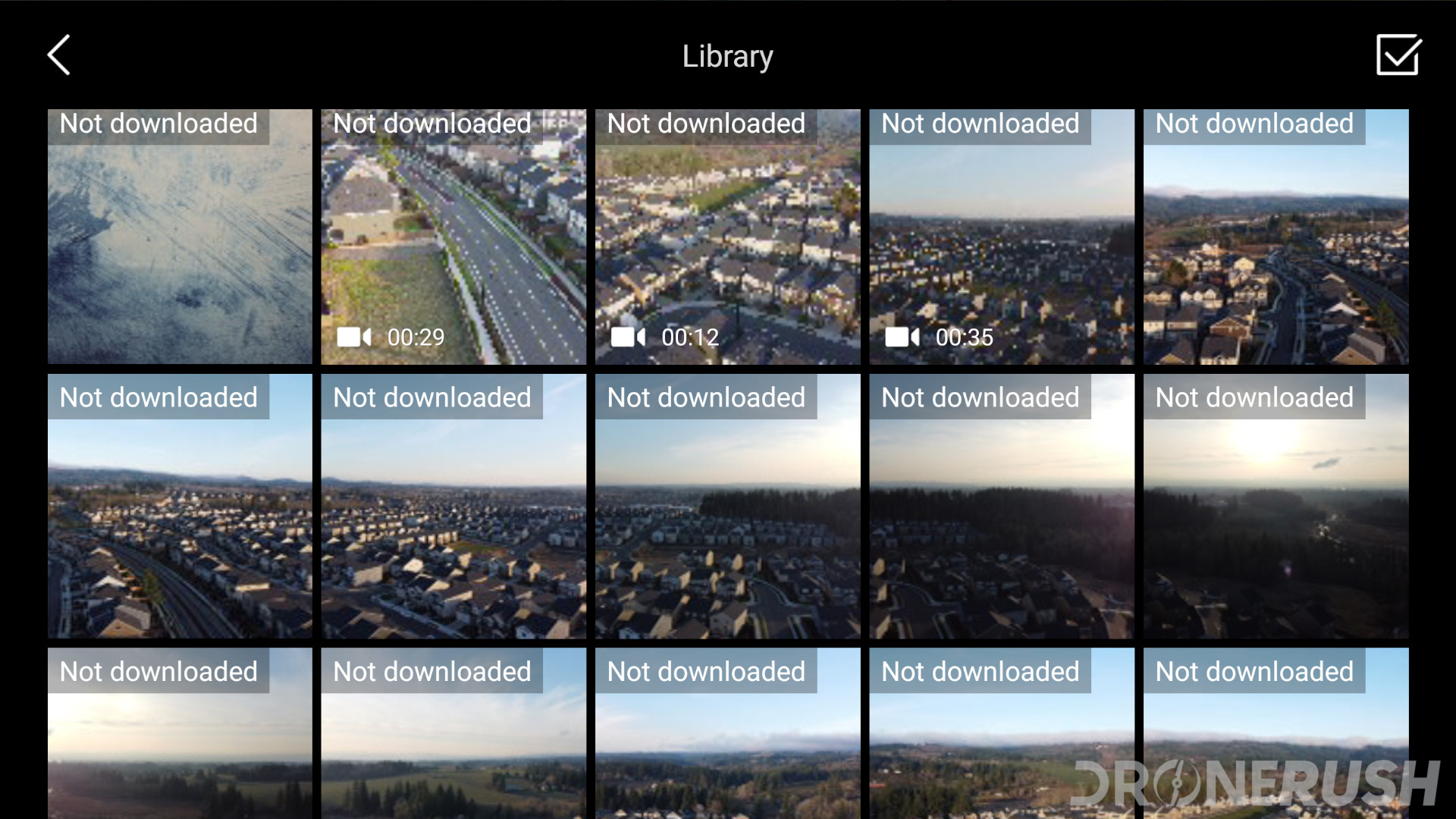
The only thing that shows up in the fly app is the videos none of the photos show up. The only way for me to view any of the photos is by removing the sd card and downloading them not even the low quality photos show up in the appYupp ... I'm afraid that's the only reliable way. Even in the GO4 app this with the photos have been somewhat glitchy, sometimes I have some really, really low res temp pics & sometime nothing is created. Video cache files is always created though.
But can't you see anything in the library in the Fly app ... there you should be able to see a thumb nail overview even though they aren't downloaded..
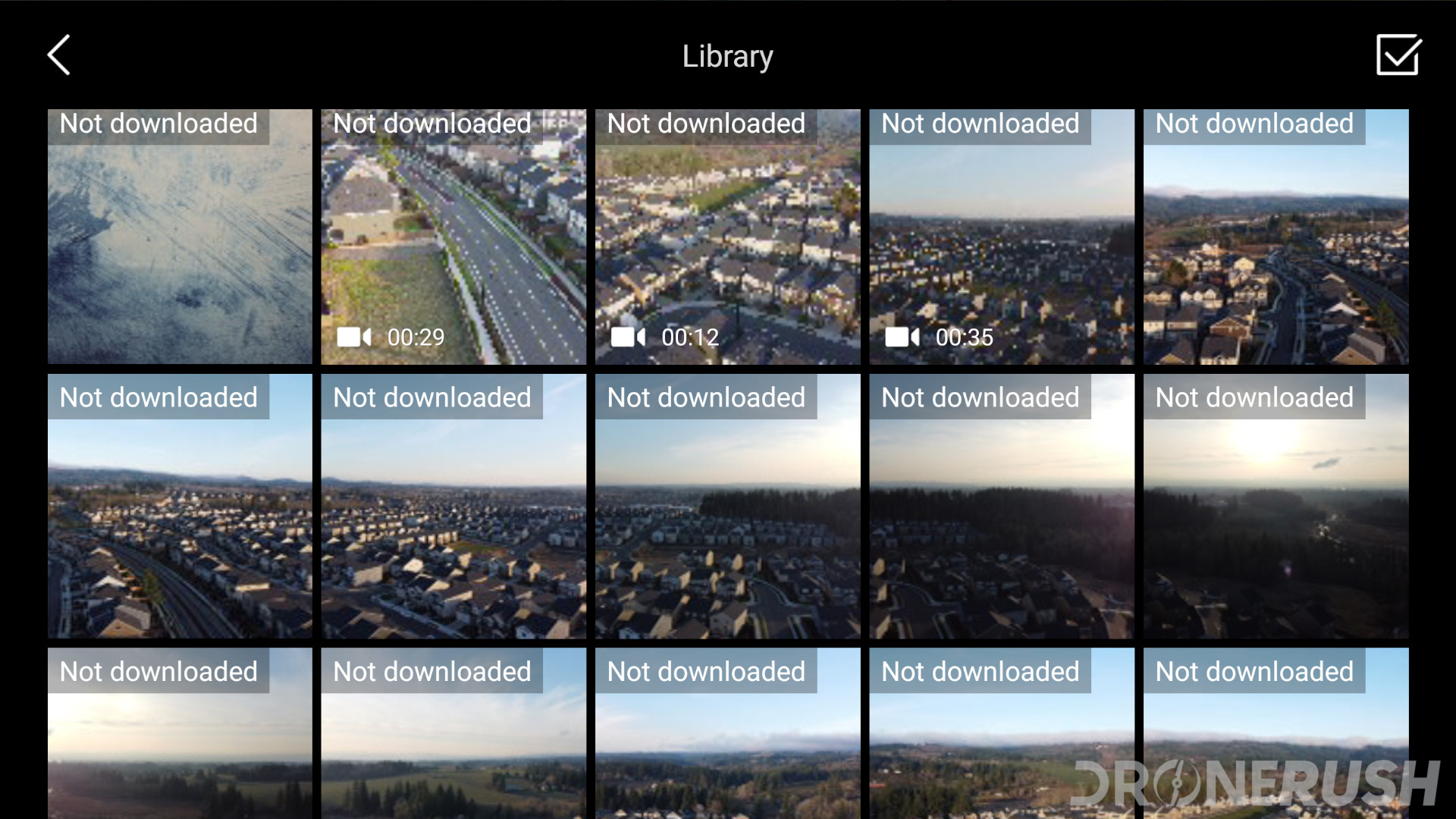
Think this issue have been brought up here at the forum like a month ago ... apparently the RC(/phone) needs to be connected to the AC to have the photo thumb nails showing up in the library, try that. If that's working it could be a similar bug that the Spark had in an earlier version of the GO4 app ... DJI later came with an update that fixed it.The only thing that shows up in the fly app is the videos none of the photos show up. The only way for me to view any of the photos is by removing the sd card and downloading them not even the low quality photos show up in the app
If I am connected to the AC I can view the photos thanks! Hopefully they fix that in an update.Think this issue have been brought up here at the forum like a month ago ... apparently the RC(/phone) needs to be connected to the AC to have the photo thumb nails showing up in the library, try that. If that's working it could be a similar bug that the Spark had in an earlier version of the GO4 app ... DJI later came with an update that fixed it.
RogerDH
Well-Known Member
I wouldn't object to automatic downloading being an option (which I would personally never use because I hate trying to use my phone as a computer), but I would definitely object to that being the default behavior.Why do I have to click the download button on all my photos and videos to get a better resolution in my library? I’ve never had to do this before.
Similar threads
- Replies
- 3
- Views
- 2K
- Replies
- 35
- Views
- 2K
- Replies
- 3
- Views
- 541
- Replies
- 15
- Views
- 2K
DJI Drone Deals
New Threads
-
Air 3 Fuerteventura Lunascape & Kitesurfing - Presentation
- Started by Pacefast
- Replies: 0
-
-
-
Mini 3 Cumulonimbus Shots with the mini 3
- Started by Dan'sUavTech
- Replies: 2
-
Members online
Total: 3,020 (members: 8, guests: 3,012)









