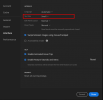I have some video from the past that I want to extract for a screenshot, the problem is I'm not sure how to hide the toolbar for the screen shot. I used to to able to do this with a click, can't seem to do it now, help me lol!
You are using an out of date browser. It may not display this or other websites correctly.
You should upgrade or use an alternative browser.
You should upgrade or use an alternative browser.
How to hide toolbar on Mac
- Thread starter Rchawks
- Start date
- Joined
- Feb 8, 2018
- Messages
- 8,400
- Reactions
- 13,639
- Age
- 55
So you want to export a frame from the time line on your software , let me know what it is your using ?
Phantomrain.org
Gear to Fly in the Rain. Land on the Water.
Phantomrain.org
Gear to Fly in the Rain. Land on the Water.
I was using preview. Sorting thru videos on photos, thing is the toolbar or play pause button was easy before, I could pause a video then have the toolbar disappear by clicking off to the side, do the screenshot and it was easy. Now it stays in the frame, just frustrating not to have this option using photos.
Ah, problem solved, works just fine on my retired macbook, thanks anyway. I have lightroom, I hate it because to icons and lettering are way too small to be comfortable for me as I don't wear glasses and I'm not going to strain my eyes.
On the Mac, you can always right click on a photo and go into Quick Actions where you can Markup any photo.
Also I use Command-Shift-4 to adjust my screenshot when taking photos off a paused video clip.
Also I use Command-Shift-4 to adjust my screenshot when taking photos off a paused video clip.
BaldyBoyBilly
Well-Known Member
Command-Shift-4 is the best way.....Is the best way to extract a frame from a video by taking a screen shot?
You can hide the dock is System Preferences inside Desktop & Dock and click auto hide dock.I was using preview. Sorting thru videos on photos, thing is the toolbar or play pause button was easy before, I could pause a video then have the toolbar disappear by clicking off to the side, do the screenshot and it was easy. Now it stays in the frame, just frustrating not to have this option using photos.
Similar threads
- Replies
- 3
- Views
- 1K
- Replies
- 2
- Views
- 382
- Replies
- 7
- Views
- 959
- Replies
- 0
- Views
- 481
DJI Drone Deals
New Threads
-
Air 3 Stirling Castle on a cold & slightly misty night
- Started by Coconut Island Drones
- Replies: 0
-
Air 3 Kite Surfing Fuerteventura / Luna Landscape New Version
- Started by Pacefast
- Replies: 0
-
-
-
Members online
Total: 477 (members: 8, guests: 469)