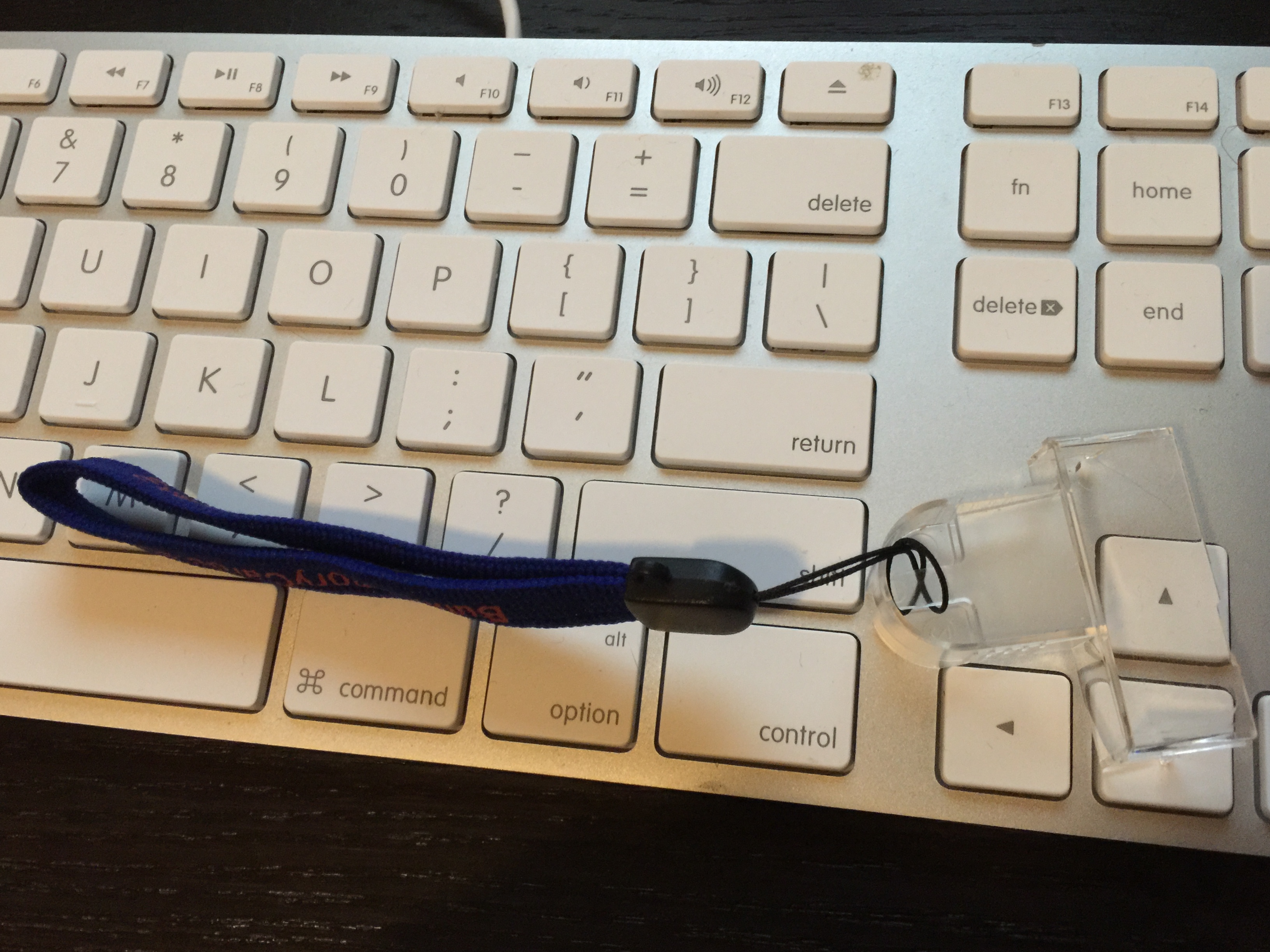Former Member
Well-Known Member
Slightly OT, but important: I posted this in a separate thread, but for those that might not know, the gimbal clamp and bubble cover come off all on their own if the MP is dropped hard enough to cause the weight of the camera to push it off. Obviously this isn't something you would do intentionally, but if there is any space between the bottom of your case cutout and the bubble, one good thump and both will drop off, leaving the camera exposed for the remainder of the time it's in the case. This could be devastating if you're shipping it somewhere. Make sure there is sufficient padding under the bubble so any downward forces won't have the necessary play to eject the clamp and cover.
I agree. Alot of Mavics Ive seen new in box had the bubble popped off and the clamp loose. I scotch tape the clamp to the gimbal and then the bubble to the body before shipping.