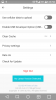Here's a video showing how to install the firmware using DJI GO:
Unfortunately the video doesn't demonstrate the screens from the DJI GO 4 version of the app recommended in the current 1.2 version of the manual from DJI's Mavic download site. I note that the cuuent version of the Quick Start Guide continues to instruct users to install the older DJI GO app. I've attached screens from my LG G4 showing that an update was required yet no means of initiating the process was available. I clicked the green banner in the 1st screen and it took me to the screen showing the size of the download in a blue font. Although the font and blue rectangle implied a link, it did not respond to a tap.
The third screen shows a pop up message saying 'No Latest Version Detected' in response to clicking the 'Check For Update' link. This appeared before the update and after I finally managed to get the firmware updated on the Mavic components. Perhaps that addresses updates to the GO 4 app but there is no explanation. Curiously, the message implies I have some kind of non-current version installed and no remedy.
I purchased the set that includes 3 batteries and the basic charging hub. It turns out that the hub manual states the hub also has updateable firmware but it seems there is no upgrade yet available. The DJI hub manual says to get hub updates from their Mavic downloads page. As there wasn't a specific hub upgrader link, I installed the Assistant 2 software and connected the hub. The instructions say to power up the hub but I couldn't find a way to power it on. I connected it via USB and tried it with and without batteries and plugged in and unplugged but the Assistant 2 software didn't detect the hub after Windows USB recognized the hub and drivers were installed and a few reboots to ensure I tried everything.
Anyway, I finally managed go get the Mavic and RC contoller firmware upgraded and that in turn upgraded the 1st drone battery firmware. There doesn't seem to be any means to check the hub firmware and plugging batteries into the hub doesn't share firmware versions as it turned out that when I plugged in my second battery into the Mavic and connected the controller, it reported inconsistent firmware. That apparently resolved the inconsistency but, when I plugged in the 3rd battery, no inconsistent firmware notification was displayed so it must have been provided with previoulsly inconsistent firmware resolved by the drone upgrade or it happened without notification.
I contacted DJI help and after more than 48 hours I received a clueless response that linked the video above. The person did not answer a single question I asked.
Is it really not possible to check the firmware versions of the various USB hardware components in this day and age. I can't comprehend DJI's lack of clear and concise instructions given their target market.
I am a software developer, 45 year serious hobby photographer and have built and flown radio control for decades and have built and flown 250 class FPV drones.
DJI should not be allowed to release any hardware until they provide clear and comprehensive instructions. I've seen a ton of crap and misinformation and inconsistent terminology on the various forums and youtube and there needs to be a single authoratative reference tool that is updated to resolve ambiguities and reflect the available hardware and software. This is amateur hour and I don't understand why buyers don't have minimum standards and expectations from companies that clearly have the means and resouces to respect consumers.