From reading this forum, it sounds like DJI isn't the best at putting out manuals. I have found info and manuals for DJI Go, but not the DJI Fly app for my Air2S. I am trying to find out what some of the beeps indicate while flying and also what the thin orange bars the appear sometimes at the top and bottom edges of the screen mean. I am also looking for the battery discharge timer setting. I looked in the Advanced Battery tab where MavicHelp pointed me, but it isn't there.
You are using an out of date browser. It may not display this or other websites correctly.
You should upgrade or use an alternative browser.
You should upgrade or use an alternative browser.
Is there any online info about using DJI Fly app?
- Thread starter RabidPoodle
- Start date
-
- Tags
- dji fly app
Hi RabidPoodle, have you look at this video yet? If yes, maybe someone can direct you to something else. Enjoy!
The problem with the Fly app is there have been many revisions over the past year. So some things like the "Aircraft Orientation" indicator (formerly located in bottom center of screen)  was removed with a new implementation of this functionality located in the new "Attitude Indicator" (bottom left corner)
was removed with a new implementation of this functionality located in the new "Attitude Indicator" (bottom left corner)  ==>>
==>> 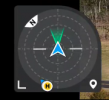 . You're [Edit: geesh I need to go back to grammar school, should be "Your" and not "You're"] best bet is to search YouTube for "DJI Fly App" and then click on "FILTERS" to "SORT BY" "Upload date" to view latest videos first.
. You're [Edit: geesh I need to go back to grammar school, should be "Your" and not "You're"] best bet is to search YouTube for "DJI Fly App" and then click on "FILTERS" to "SORT BY" "Upload date" to view latest videos first.
The Fly app tutorial link @Jay241 provided may answer some of your questions, such as the battery remaining times at the 12;13 mark. The orange bars companied by beeps from the control device indicate the obstacle avoidance sensors have detected an object. Top bar is for the front sensors and the bottom bar for the rear.
 was removed with a new implementation of this functionality located in the new "Attitude Indicator" (bottom left corner)
was removed with a new implementation of this functionality located in the new "Attitude Indicator" (bottom left corner)  ==>>
==>> 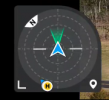 . You're [Edit: geesh I need to go back to grammar school, should be "Your" and not "You're"] best bet is to search YouTube for "DJI Fly App" and then click on "FILTERS" to "SORT BY" "Upload date" to view latest videos first.
. You're [Edit: geesh I need to go back to grammar school, should be "Your" and not "You're"] best bet is to search YouTube for "DJI Fly App" and then click on "FILTERS" to "SORT BY" "Upload date" to view latest videos first.The Fly app tutorial link @Jay241 provided may answer some of your questions, such as the battery remaining times at the 12;13 mark. The orange bars companied by beeps from the control device indicate the obstacle avoidance sensors have detected an object. Top bar is for the front sensors and the bottom bar for the rear.
Last edited:
Macinfo
Well-Known Member
There are many videos on YouTube that discuss the use of the Fly App, however as noted, with the evolution of the app since its release there are new features, and there may not be one encompassing video that covers all the latest details of the app.. So you may have to watch several and look for recent one's that discuss recent changes.
Chances are you'll learn more from a good video on the Fly app then getting a Fly PDF and reading through it. Ultimately it just takes practice and looking through the options to get used to the app.. then it will probably change again...
Chances are you'll learn more from a good video on the Fly app then getting a Fly PDF and reading through it. Ultimately it just takes practice and looking through the options to get used to the app.. then it will probably change again...
The orange bars on the top and bottom of the screen are obstacle avoidance areas. When obstacle avoidance sees something, it will show up as those orange bars. There is no battery discharge timer settings as far as I know on the aircraft that use the Fly app. That is all down to the battery software and can't be changed. Like was mentioned before, it had changed a lot since it first came out and I assume it will continually evolve. That's probably the reason DJI hasn't bothered with a manual yet because it will change a lot until it matures and they have nailed down what they want in the software.From reading this forum, it sounds like DJI isn't the best at putting out manuals. I have found info and manuals for DJI Go, but not the DJI Fly app for my Air2S. I am trying to find out what some of the beeps indicate while flying and also what the thin orange bars the appear sometimes at the top and bottom edges of the screen mean. I am also looking for the battery discharge timer setting. I looked in the Advanced Battery tab where MavicHelp pointed me, but it isn't there.
Similar threads
- Replies
- 6
- Views
- 6K
- Replies
- 12
- Views
- 2K
- Replies
- 7
- Views
- 870
DJI Drone Deals
New Threads
-
-
-
-
-
Skunk Works and XTEND Partner for Advanced Mission Execution.
- Started by The Droning Company
- Replies: 0










