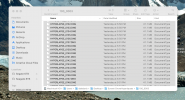I have never been able to resolve the problem, and perhaps some of you out there can help. I again attempted to do a hyperlapse sunset from my driveway. There were high wind warnings on my screen, and even at 61 feet elevation above my driveway I could tell the drone (M2P) was being buffeted by winds. Here are my settings;
My question is, (considering the wind) is it even possible to get a smooth flight while staying in one spot for 20 minutes-even with low or no winds? The short video (18 seconds) will be self explanatory;
- Photo Mode, Saved RAW files,Manual settings.Discarded synthesized clips.
- Intelligent Flight Mode
- Hyperlapse-Free
- Interval-2 seconds
- Video Length 20 seconds
- I did 2 x 20 seconds sequences (about 400+ frames each)
- Processed hyperlapse with Lightroom and LR Timelapse (2clips)
- downloaded to iMAC-dragged folder into Adobe Premiere Pro
- Processed at 23.927 frames per second-adding music
My question is, (considering the wind) is it even possible to get a smooth flight while staying in one spot for 20 minutes-even with low or no winds? The short video (18 seconds) will be self explanatory;