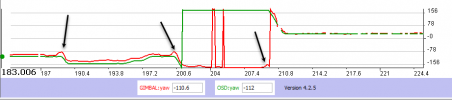Sorry, but have had a mishap with my computer so can only look at this on my phone or Tab ...
But out from the Airdata views & the attached video the problem seems to be 2 parted (maybe connected though). The first looks like a gimbal problem (have seen similar erratic movements before from especially MP & MPP's). The second is uncommanded CCW yaw movements during braking but also during the last decent.
Certain thing's can be ruled out IMHO though ...
-Wind ... no, the winds in the flight was in average 6,2m/s gusting up to 7,8m/s coming from north west & a measure point just where the first uncommanded yaw movement occurs says 6,7m/s. Furthermore a to strong wind wouldn't spin the drone, it would cause a drift down wind.
-A magnetic interfered power on spot creating a yaw error... no, if that was the case, wild consequences should have been seen pretty soon after take off ... not just isolated to a couple yaw turns at 50m height 3 minutes into the flight.
-RC or connection interference/delays ... no way, interference will at most make the live view glitch & RC delays will not cause uncommanded inputs.
To further look at this the DAT log is needed ... These are retrieved by the same method as the TXT logs. Under both iOS and Android they are in a subfolder,
MCDatFlightRecords, in the folder that contains the TXT logs. The DAT log for this flight ends with FLY315.DAT. Retrieve it and attach it in a new post here, then maybe somebody else can look at it (
@BudWalker ?) and maybe see what's going on ... the motor data would be interesting to have a look at, this as yaw movements is coming from a change in the generated rotational torque from the 4 corners ... is a change here commanded from the FC or not?