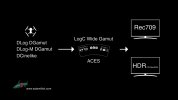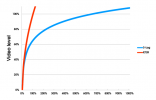I'm learning to edit video as I learn to fly drones, as if one by itself isn't consuming enough. I now understand the benefits of D-Log, but without the knowledge of how to color grade in post its usefulness is questionable. So I'm working on learning to color grade (and use DaVinci Resolve 16). I came across this video [Color Grading and LUTS ] and this has my mind blown. I took notes and could actually execute the process... IF I KNEW WHAT VALUES/PROFILES/LUTS to plug in.
Does the M2P have a particular profile (the term we'd use in still photography) and preferred LUT? As a bonus, I'd appreciate it if you'd look at the video and tell me what exactly was the logic the presenter was providing. I saw what he did but didn't understand why he did it. I think I understand the first "color space transform" but I don't understand the why of the second. I can see the potential benefits, but do not understand why he prefers not to use a simpler process.
This is probably overall a better question for the Black Magic Design forum, but I was wondering if folks here knew of the LUTs, profiles or input values for the M2 (P) both in Rec709 and D-Log?
Thanks for humoring my questions.
Does the M2P have a particular profile (the term we'd use in still photography) and preferred LUT? As a bonus, I'd appreciate it if you'd look at the video and tell me what exactly was the logic the presenter was providing. I saw what he did but didn't understand why he did it. I think I understand the first "color space transform" but I don't understand the why of the second. I can see the potential benefits, but do not understand why he prefers not to use a simpler process.
This is probably overall a better question for the Black Magic Design forum, but I was wondering if folks here knew of the LUTs, profiles or input values for the M2 (P) both in Rec709 and D-Log?
Thanks for humoring my questions.