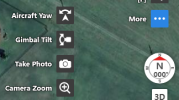Greetings,
I am attempting to create a "Flight route" in Pilot 2. My goal is a repeatable video fly-around of a site for a progression time-lapse.
So far I have been able to:
Unfortunately, there does not seem to be an option to set "Gimbal pitch" to POI. The only options are: "Manual", or "For each waypoint". "Manual" is not ideal and "for each waypoint", locks the gimbal at 0 degrees (Or whatever was set).
Am I missing something?
And there is NO option for coupling waypoints and POI in Flight Hub 2. Don't get me started on that can-o-worms...
ANY adult supervision would be most appreciated.
Cheers.
I am attempting to create a "Flight route" in Pilot 2. My goal is a repeatable video fly-around of a site for a progression time-lapse.
So far I have been able to:
- Program the waypoints - They SAVE fine.
- Set the "Yaw" to the POI - which it flies smoothly and flawlessly. FWIW: You MUST drop the POI in each time you load the flight route, it will not save it. I do not see any option to adjust the height of the POI.
Unfortunately, there does not seem to be an option to set "Gimbal pitch" to POI. The only options are: "Manual", or "For each waypoint". "Manual" is not ideal and "for each waypoint", locks the gimbal at 0 degrees (Or whatever was set).
Am I missing something?
And there is NO option for coupling waypoints and POI in Flight Hub 2. Don't get me started on that can-o-worms...
ANY adult supervision would be most appreciated.
Cheers.