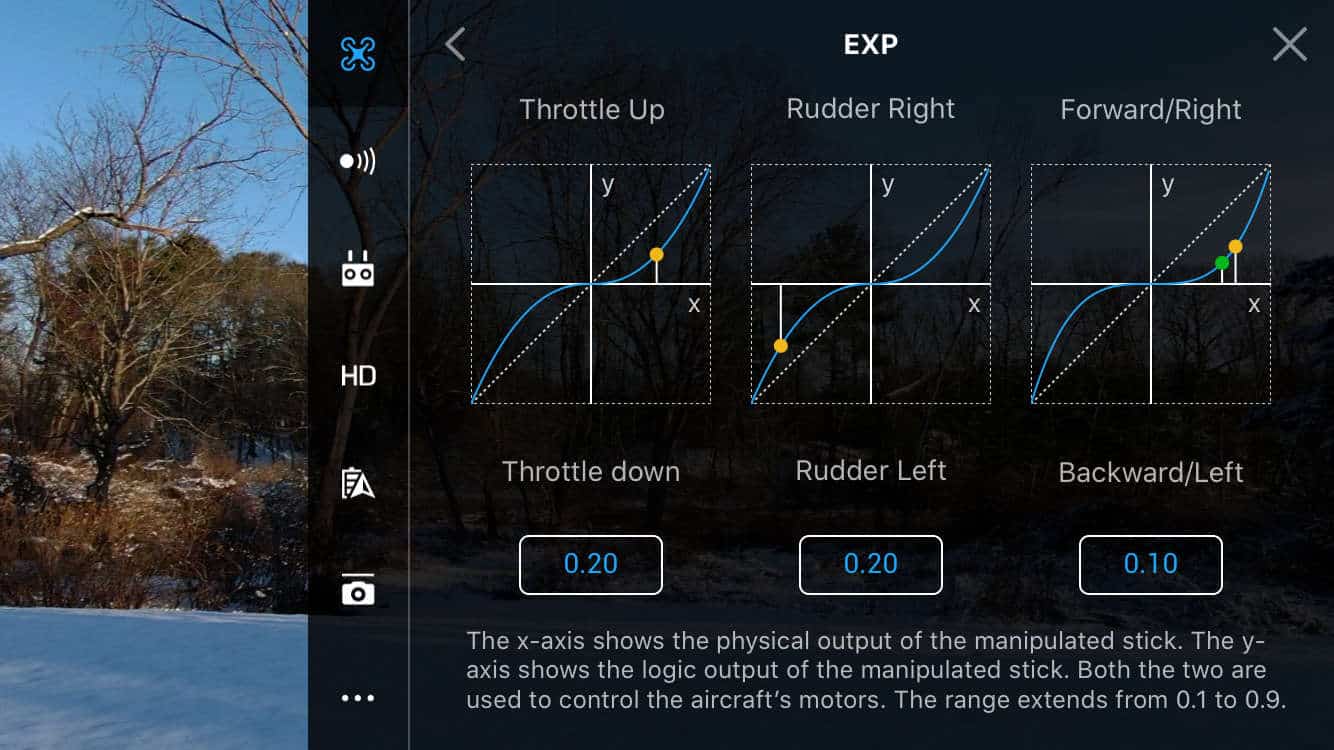Hi fellow pilots,
I am new to the Mavic experience. I have a new Mavic 2 Pro and flying for only 2 weeks. Question: when I make a Yaw turn right or left while filming, the picture is a little jerky. Is there a fix for this. I have tried to make extremely slow turns but it’s still jerky. I would love to get some advise from you pros out there.
Bo
I am new to the Mavic experience. I have a new Mavic 2 Pro and flying for only 2 weeks. Question: when I make a Yaw turn right or left while filming, the picture is a little jerky. Is there a fix for this. I have tried to make extremely slow turns but it’s still jerky. I would love to get some advise from you pros out there.
Bo