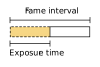- Joined
- Nov 22, 2017
- Messages
- 339
- Reactions
- 44
What is the absolute maximum amount of data - videos and/or photos (in GB) - that one (1) flight with fully charged battery can generate?
With all the image specs cranked up to the maximum (4K, continuous shooting, max resolution, etc.)
I need to know what is the smallest memory card that can accommodate any and all recordings of videos and photos at max specs.
With all the image specs cranked up to the maximum (4K, continuous shooting, max resolution, etc.)
I need to know what is the smallest memory card that can accommodate any and all recordings of videos and photos at max specs.