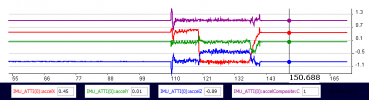- Joined
- Apr 11, 2019
- Messages
- 108
- Reactions
- 28
I tried that too. Instructions tell me:maybe?
Transfer files between your computer & Android device - Android Help
You can use your Google Account or a USB cable to move photos, music, and other files between your computer and Android device. Important: Some of these steps only work on Android 14 and up.support.google.com
How to use it
- Download the app.
- Open AndroidFileTransfer.dmg.
- Drag Android File Transfer to Applications.
- Use the USB cable that came with your Android device and connect it to your Mac.
- Double click Android File Transfer.
- Browse the files and folders on your Android device and copy files.
Thanks for the lead, though!