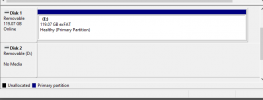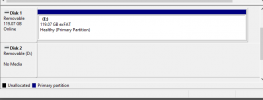Hi, got a Mavic 2 Zoom and it isn't showing the internal drone storage as shown below for Removable Disk D. It is showing as No Media within Disk Management on my PC and I can't work out how to fix it. Anyone else had this issue and been able to resolve it?