MacOS Monterey, M1 Max MacBook, Mavic 3 Cine. After transferring files from the SSD, both the SSD and the SD cannot be ejected. I assume I am not the only one.
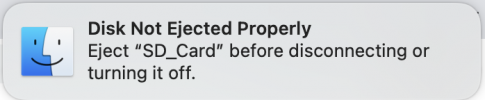
That's it. That's the message.
Oh, and I noticed the low power mode that was added to the new firmware works. No more hair drier sounds while transferring files. But let's get eject to work please. And please, for the love of god, stop resetting the file counter every time I format!?!?!? I have 10,000 copies of DJI_0001.MOV (slightly exaggerated).
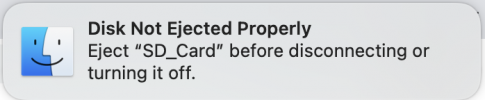
That's it. That's the message.
Oh, and I noticed the low power mode that was added to the new firmware works. No more hair drier sounds while transferring files. But let's get eject to work please. And please, for the love of god, stop resetting the file counter every time I format!?!?!? I have 10,000 copies of DJI_0001.MOV (slightly exaggerated).












