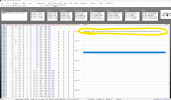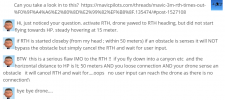Greetings pilots!
I'm so honored to post the inaugural problem thread in this brand new forum. I'd like your help in troubleshooting an issue I'm having with the Return-To-Home Function on my Mavic 3M. I'm flying with DJI Pilot 2 on the DJI RC Pro Enterprise remote controller. My drone is configured with the DJI RTK attachment and is connected to an Emlid Reach RS2 base station via Local NTRIP connection. The drone reports sub-centimeter accuracy from RTK. I'm flying in Normal Flight mode, manually piloting the aircraft or flying along a Mapping Flight path. Here's my issue:
The return-to-home function will occasionally fail to initiate. When I press the RTH button, it shows a "returning to home..." popup on the controller, and the drone will stop on its flight path... but it will just hover in the air. After about 15-20 seconds of hovering, the "return to home" popup will disappear. When I do this during a mapping flight, the drone will resume it's mapping flight path after the RTH times out. To actually return to home, I have to pause the mapping flight and manually fly the drone home.
Has anyone encountered an issue like this in other Mavic 3 or Phantom RTK drones? I have an open support ticket with DJI on this issue. Thank you all for your input!
Fly safe,
No_egrets
I'm so honored to post the inaugural problem thread in this brand new forum. I'd like your help in troubleshooting an issue I'm having with the Return-To-Home Function on my Mavic 3M. I'm flying with DJI Pilot 2 on the DJI RC Pro Enterprise remote controller. My drone is configured with the DJI RTK attachment and is connected to an Emlid Reach RS2 base station via Local NTRIP connection. The drone reports sub-centimeter accuracy from RTK. I'm flying in Normal Flight mode, manually piloting the aircraft or flying along a Mapping Flight path. Here's my issue:
The return-to-home function will occasionally fail to initiate. When I press the RTH button, it shows a "returning to home..." popup on the controller, and the drone will stop on its flight path... but it will just hover in the air. After about 15-20 seconds of hovering, the "return to home" popup will disappear. When I do this during a mapping flight, the drone will resume it's mapping flight path after the RTH times out. To actually return to home, I have to pause the mapping flight and manually fly the drone home.
Has anyone encountered an issue like this in other Mavic 3 or Phantom RTK drones? I have an open support ticket with DJI on this issue. Thank you all for your input!
Fly safe,
No_egrets