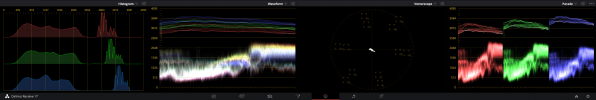Hi, so I recently purchased a Mavic Air 2 because of all the excellent things I had heard about it. After getting comfortable with the normal mode of the camera I started to look towards D-Cinelike. And I am a bit confused with the amount of grain that comes with D-Cinelike, to the point of where it makes me think there might be a slight fault with the camera sensor.
To my understanding, there should not be any noise shooting at ISO 100? Here is some D-Cinelike footage at ISO 100, 4K 30 FPS, shutter (between 1/60 and 1/120, cannot remember exactly) cloudy conditions, with a lot of noise as it looks to me: DJI_0134.MP4 (you might have to download it to see it, as I can only view in 720p when using the dropbox)
I'm viewing it at a 1920x1080 monitor.
So my question in the end is, is this noise/grain level normal? Is the sensor of the Mavic Air 2 really like this?
To my understanding, there should not be any noise shooting at ISO 100? Here is some D-Cinelike footage at ISO 100, 4K 30 FPS, shutter (between 1/60 and 1/120, cannot remember exactly) cloudy conditions, with a lot of noise as it looks to me: DJI_0134.MP4 (you might have to download it to see it, as I can only view in 720p when using the dropbox)
I'm viewing it at a 1920x1080 monitor.
So my question in the end is, is this noise/grain level normal? Is the sensor of the Mavic Air 2 really like this?
Last edited:



![DJI_0134.MP4_snapshot_00.20_[2021.02.26_01.46.35] - Copy.jpg DJI_0134.MP4_snapshot_00.20_[2021.02.26_01.46.35] - Copy.jpg](https://mavicpilots.com/data/attachments/124/124587-6386f293be7c2bf8c8e9a39a17658a0c.jpg?hash=Y4byk758K_)