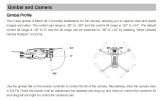As I was going forward I pressed the stick to go up, are those erratic movements normal while is ascending and forward at the same time....? Also as a press the RTH button the drone would go to its designated altitude and come home but then it stops and went up more and keep doing that all the way, stopping and going up.
sorry guys i hope you guys understand what i am trying to say...
sorry guys i hope you guys understand what i am trying to say...