You are using an out of date browser. It may not display this or other websites correctly.
You should upgrade or use an alternative browser.
You should upgrade or use an alternative browser.
Mavic Mini 3 RC Question about Iphone
- Thread starter Julius Danziger
- Start date
sarimento1
Well-Known Member
jimlips
Well-Known Member
You have to make sure that the wifi in the RC is connected to a hotspot (your phone?). To get to that page, with your drone & RC powered on and connected, swipe down twice from the very top of the screen:

This will bring up the "Control Panel" screen:

Click on the Wifi button. That will bring up this screen:

Scroll down to "Add network".

And add your phone's Hotspot network name (SSID) & password.
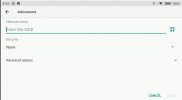
Once that is done, your RC will have access to the street maps.
If you have the compass up on the lower-left of your screen:

You need to change this to the map display. Do this by tapping the little circle in the lower-right corner of that compass box. That will switch to the map display:

Tap the little map screen to make it full-screen, then zoom in by using two fingers and spread your fingers apart while touching the screen. Repeat until you get the desired zoom level:

The RC will cache the maps in that general area. Once they are there, they will be resident and you won't need to do this again for that area. When you go to take off, the RC will turn off the wifi connection so it doesn't interfere with the control of the aircraft. If you need to login to wifi again, you will need to land, and start at #1 again.

This will bring up the "Control Panel" screen:

Click on the Wifi button. That will bring up this screen:

Scroll down to "Add network".

And add your phone's Hotspot network name (SSID) & password.
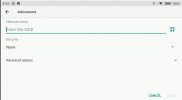
Once that is done, your RC will have access to the street maps.
If you have the compass up on the lower-left of your screen:

You need to change this to the map display. Do this by tapping the little circle in the lower-right corner of that compass box. That will switch to the map display:

Tap the little map screen to make it full-screen, then zoom in by using two fingers and spread your fingers apart while touching the screen. Repeat until you get the desired zoom level:

The RC will cache the maps in that general area. Once they are there, they will be resident and you won't need to do this again for that area. When you go to take off, the RC will turn off the wifi connection so it doesn't interfere with the control of the aircraft. If you need to login to wifi again, you will need to land, and start at #1 again.
Attachments
globetrotterdrone
Well-Known Member
I hope this behaviour can be toggled with the next firmware update.Once they are there, they will be resident and you won't need to do this again for that area. When you go to take off, the RC will turn off the wifi connection so it doesn't interfere with the control of the aircraft.
I was pretty fine with it before and always use my hotspot for the map and authorisation.
It has become quite troublesome to activate WiFi again after take off to be frank.
Not really sure if DJI intended it that way in the FW update.
Last edited:
Similar threads
DJI Drone Deals
New Threads
-
-
Android 16 FCC Bypass App (galbb method, but working on newer androids)
- Started by luhf
- Replies: 0
-
-
-










