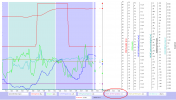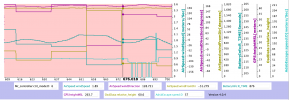With a drift speed in the end of the log of approx 2-4m/s the search area will be fairly long stretched. When the log ends you still had 11% battery left until low battery autoland which interpolated gives approx 120sec of further drift at present height. We also need to count in the big ground level difference comparing to HP, starting just where the first calculated low battery autoland distance is. At HP the ASL is 69m but further away in the drift direction it is ASL15. This means that the height above ground differs from 86m to 140m ... which of course regulate how long the Mini can drift during the landing. The drift direction was fairly constant during the earlier flight ... came to a conclusion that a difference in tilt direction of 5 degrees can be enough ... that gives the 2 different drift direction. In this we also have another unknown parameter ... how behaved the wind closer to ground, but further away above the lowland ... did the wind follow the ground or became the ground downhill in lee.
And as pointed out in earlier posts, the Mini couldn't maintain a pitch according to spec ... this could have developed to a uncommanded descent much earlier ...
The closest touch down distance is somewhat the same as
@boblui calculated ... but due to the big ground level difference it could have continued to drift. Have marked all 4 corner with their GPS positions ... but as you see, the area is rather long and full of taller objects. If you're going to carry out a search I would start from the closest side. But it will be like finding a needle in the haystack unfortunately.
View attachment 116451
In this pic the difference in ground height is visible ...
View attachment 116460