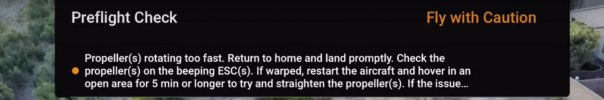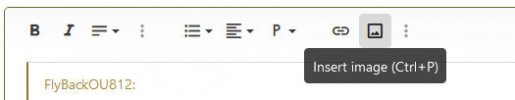Would it surprise anyone if I said I disagree?This is just as likely to be because the blades are easily damaged, rather than being deformed. Even blades of grass can cause minor damage to Mini blades. There’s no evidence to conclude that the changes to the Mini firmware were just because of blade deformation.
Of course the firmware updates dealt with multiple issues, not only blade deformation. And yes, I know that's not what you meant. You are suggesting the firmware updates introduced these new error messages with the intent to draw attention to any type of propeller damage, scratches, chip, cracks etc, not just for blade deformation.
That's where I disagree. There is ample evidence that the changes were made specifically to address propeller deformation.
DJI drones can potentially sustain prop damage from landing in grass, sand or gravel, resulting in chipping or cracking of the blades, etc. But these drones are remarkably robust and will continue to fly even with surprising amounts of blade damage. People have demonstrated this by cutting portions of their blades off. Other than causing severe vibration from imbalance, the drones still fly. I know I've seen a video of this using a Mini somewhere, but I can't find it at the moment. Here's a similar video using a Mavic.
Blade damage of this sort is fairly evident and easily assessed in a visual inspection. But a distorted blade only with its pitch profile flattened is much more difficult to see.
You say there's no evidence that the firmware changes were made to address blade deformation? But there is ample evidence. Initially the warning message announced Max Power Reached. Nobody knew what that meant. People assumed it must have something to do with faulty batteries not delivering sufficient power. People claimed that refreshing the battery firmware would cure this issue.
DJI then added the Motor Speed Warning, with a beeping ESC identifying the affected motor, and explicit instructions to replace the propeller blades on that motor. And still people were confused. They could see nothing wrong with their props. All sorts of bad misinformation was posted in the forums. Just refresh the firmware. Use the Assistant rather than the Fly App to refresh the firmware. Just delete the defective new firmware and downgrade to a previous version as this "fixes" the problem and permanently removes the error message.
And still people were reporting Uncommanded Descents. Here's a great example from mrKentdotcom. I love this guy. He's honest and sincere, and certainly not stupid. He had already received the Motor Speed Warning in several previous videos. Operating in hot conditions in Arizona, he concluded the defective motor conditions were a result of insufficient lubrication on the motor bearings. So he applied a drop of the thinnest lubricant (gasoline) to the motor bearings. In this video we can see that doesn't cure the problem. His Mini experiences multiple classic uncommanded descents. He eventually realizes it's caused by deformed propeller blades resulting from, according to him, "improper" storage in the Fly More Case. He claims careful proper storage will prevent recurrence of the problem.
Now DJI's error message warns of Propeller(s) rotating too fast. The message says to check the propellers and, "if warped", take the prescribed corrective action.
That is pretty clear evidence that this error message is intended to address propeller deformation. It doesn't say, if cracked, if scratched, if chipped, if broken, etc. It very explicitly says, "if warped".
But here's the problem that DJI still hasn't addressed.
The prop deformation can be quite subtle and very difficult to spot using just a visual inspection. That makes it particularly dangerous. An obviously cracked or broken propeller blade is easy to spot, even if the drone still flies fine. But the prop deformation we're looking for here is a subtle flattening of the blade's pitch angle. An otherwise unblemished blade still looks perfectly fine, it just won't provide sufficient lift. Eventually the Mini's motors will reach their ultimate rpm limit and can longer spin any faster to generate the required lift. That results in an uncommanded descent.
So, problem #1. The Motor Speed Error said to replace the propeller blades. People saw nothing wrong with their blades and ignored the message. The Propeller(s) rotating too fast warning now says to check the propellers and, if warped, take the prescribed corrective action. But people can't see whether the blades are warped.
The only way to know for certain whether your blades are performing as they should is to do a 5-minute Hover Test, then analyze the flight log data to plot and compare the motor speeds. In a hands-free stable hover done indoors (no wind), all four motors should turn at near equal speed of approx 9600 rpm. If one of your motors (typically the left-rear) is running at a significantly and consistently higher speed than the others, it's a conclusive indication that the blades on that motor are producing insufficient lift thereby forcing that motor to run faster.
Please note: This is not new information! It's been known for at least 8 months now. Check the date on this video. It was posted way back on April 30th, 2020. This video explains how to access and plot your Motor Speeds.
And here's problem #2. The Propeller(s) rotating too fast warning message says to check the blades and, if warped, let the aircraft hover for 5 min "to try to straighten the propeller(s)".
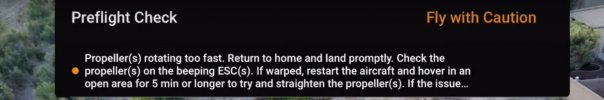
That is beyond ridiculous. How can hovering straighten the propellers? If that was at all possible, why wouldn't the propellers then automatically self-correct any warping every time you simply fly it around normally?
The 5 min hover test is used to collect flight log data. Plotting the motor speeds from that data provides evidence of whether your blades are warped or not. Hovering does not, and can not, straighten the blades!
Problem #3, DJI has not advised how to avoid bending the prop blades. In fact, the revised version of the Fly More Case now makes the situation even worse.
DJI continues to recommend storing the Mini with its blades "properly" stowed and folded together in the crossed position laterally under the body of the Mini, as per the label in the bottom of the Fly More Case.
The revised Fly More Case has been modified by removing the block which previously supported the belly of the Mini. In the revised version of the Fly More Case, the now flat bottom of the case does nothing to support the weight of the Mini. With the blades folded laterally underneath the body, the full weight of the Mini now rests directly onto the blade tips thereby guaranteeing they will bend.
If any of you, like Brojon in post#57 above, think I'm "making this scenario up from whole cloth", it's simple enough to just check your own Mavic Mini. Have a close look at how your rear prop blades mesh together when folded together crossed under the body of the Mini. Fresh straight blades cannot be meshed together without bending. If your blades slide easily over/under each other, I strongly encourage you to do the Hover Test. Maybe your blades actually are fine as-is. But maybe they're not...