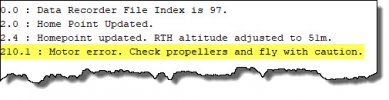Hi all,
So I've had my Mavic Mini for over a year now, I had DJI care for the first year to get comfortable with it and I have gotten pretty comfortable with it, I have no worries of it losing connection to RC in flight, I have no worries going high up.
Today I was flying my Mini across the lake, I wanted to see if I could get it all the way across and back (2km one way), I was 100% certain the Mini would give me no problems at all. And I don't think the Mini gave me any problems, my problem today comes from the other wildlife we share the skies with. I am not certain, but I think a bird tried to snatch the mini and that led to it tumbling into the water 400m from the shoreline.
Now I have no hopes of recovering a functional drone, but I would like to recover my SD card and scrap the drone for parts if it doesn't work, if I ever find it. I have uploaded the flight log to airdata which I will link below.
I looked online, I am unable to find any water current data for the lake, so if it does wash up on the shore I wouldn't know where to look except in the general vicinity of where it splashed down.
Would anyone know of any way to retrieve the drone or know where the drone may wash up on shore?
So I've had my Mavic Mini for over a year now, I had DJI care for the first year to get comfortable with it and I have gotten pretty comfortable with it, I have no worries of it losing connection to RC in flight, I have no worries going high up.
Today I was flying my Mini across the lake, I wanted to see if I could get it all the way across and back (2km one way), I was 100% certain the Mini would give me no problems at all. And I don't think the Mini gave me any problems, my problem today comes from the other wildlife we share the skies with. I am not certain, but I think a bird tried to snatch the mini and that led to it tumbling into the water 400m from the shoreline.
Now I have no hopes of recovering a functional drone, but I would like to recover my SD card and scrap the drone for parts if it doesn't work, if I ever find it. I have uploaded the flight log to airdata which I will link below.
I looked online, I am unable to find any water current data for the lake, so if it does wash up on the shore I wouldn't know where to look except in the general vicinity of where it splashed down.
Would anyone know of any way to retrieve the drone or know where the drone may wash up on shore?




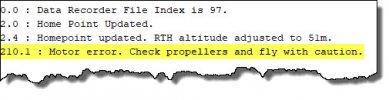
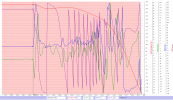
 Detected side shock / possible collision, aircraft is rolling sharply to the right
Detected side shock / possible collision, aircraft is rolling sharply to the right