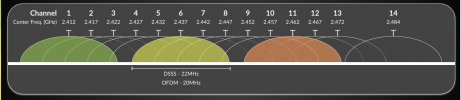We are all completely dependent on this for our MAVIC controller and craft. So there is high value in a good understanding of it.
Part 1 of many if there is a need for them, depending on questions, discussion, and feedback.
Yes we have several FCC licensed radio operators on this Forum.
Most of us are happy to answer questions on FCC Law, telemetry, propagation, antennae, theory, electronics, bandwidth, and many other topics regarding all things radio and radio signals.
Will keep it only the surface basics for now. If you want to go deeper please let us know, as this can go very advanced very quickly if you like.
Lesson 1:
So Mavics use 2.4GHz and 5.8GHz frequencies for telemetry and data.
Why?
A 2.4 GHz connection travels farther at lower speeds of data pushed through its bandwidth, while 5.8GHz frequencies provide faster speeds of data pushed but at shorter range.
So 2.4GHz is better for distance, while 5.8GHZ is better for more data.
Why?
2.4GHz.
2.4GHz is the carrier frequency. There is the upper and lower “into”frequency above and below that which actually carry the data. It is not a 2.40000GHz flat signal. We can call it the sideband—upper and lower of carrier, that carry data. The declared is the center or carrier frequency which doesn’t actually carry data. Its bandwidth does, for the full channel width. The signal rides on that bandwidth. The actual full signal will be above and below the 2.4GHz carrier. These are separated out into channels, in different carrier frequency points near 2.4GHz, and the US FCC has licensed out 11 of them around the 2.4GHz area. Each separated by some spectrum distance.
At this frequency range, each channel needs about 20MHz to be clear of the other.
As the edge of your full band frequency gets close to someone else’s, there can be interference and crowding.
The 2.4 Ghz band has limited available bandwidth. With 11 channels, each channel is only about 5 Mhz wide to carry actual data. There can be splatter above and below that width. As above, it needs a minimum of 20 MHz separation. This means that most of the 11 channels overlap into the same area of this radio spectrum. We need them apart for use, but not so far apart there is wasted bandwidth also. The world’s spectrum is finite.
Even though there are 11 channels in 2.4GHz in the US, only 3 of them do not “overlap” or interfere with others: 1, 6, and 11. (See 2.8GHz Pic below).
In crowded areas with a lot of frequency noise and interference, a single 20MHz channel will be more stable. You need bandwidth separation from other signals. 40MHz channel width allows for greater speed and faster transfer rates, but it doesn't perform as well in crowded areas. Since it could be overlapping other channels used in your range.
Why?
-A 2.4GHz frequency wave will physically be about 1/8 of a meter (under 5 inches) wide, if you imagine it visible.
-A 5.8GHz frequency wave will physically be about 1/20 of a meter (about under 2 inches) wide.
But that is only a quick approximation (not exact) as the frequency itself will be always changing, like 107.5MHz frequency on your favorite FM radio station. The signal wave itself is just under 3 meters wide, but is up and down in size some with Frequency Modulation (FM).
The radio wave leaves the antennae in lobes that go out. (Another heavy topic.)
Why each?
Imagine holding your hand with fingers outstretched, palm out. Then imagine walking up to that line of trees with your hand outstretched. Your hand size will eventually be completely blocked by a big trunk or branch or wad of leaves.
If your hand were smaller, it would eventually be completely blocked by an even smaller branch or wad of leaves.
A toy water gun spray will be stopped by a narrow tree trunk. A 5-inch firehose spray being much wider, will still get past.
A much wider signal can still get through some occlusions. A very narrow width signal will be blocked by smaller occlusions.
So a higher frequency is a more narrow physical size of the radio wave. A lower frequency is a physically wider wave.
FCC radio operators often use signals that are 80 meters and 160 meters and even wider. A radio wave that is much wider than a football field is long. Imagine how far they can go around the world.
See 5.8GHz spectrum pic below.
5.8GHz
There is significantly more spectrum available in this band, with each channel occupying its own 20MHz non-overlapping slice. So it can carry quite more data than a 5MHz channel as in the 2.4GHz spectrum.
We use 7 FCC licensed channels on 5.8GHz in the US. See 5.8GHz pic below.
The wider the channel, the more data can be pushed through it. It is why we always hear of wanting and needing more bandwidth.
It can carry more data, but not go as far, being a more narrow physical size radio wave (explained above).
And because some more energy is spent in mixing more of that data across its carrier wave and sending it off. So less energy is available for the signal wattage to push it farther.
Signal wattage has FCC limits as well.
Spread out the channels to use more bandwidth instead? Other people may be on those channels already.
And every time you widen the channel, (20MHz – 40MHz, 40MHz – 80MHz) you introduce an extra 3dB of noise to the channel. That is effectively doubling the noise.
-So there is a tradeoff for increased bandwidth used with noise gained.
-There is a tradeoff for frequency used for how far it can travel.
-We have wattage limits tradeoff to push the signal and its data.
-We have limited bandwidth available and a tradeoff on which channels to use.
-We have limited frequencies available to use for the bandwidth we need.
So MAVIC used 2.4GHz to get the signal as far as possible, and 5.8GHz to carry as much data as possible. And both not on a channel currently used by others.
It switches between these spectrums as needed for optimum range and data both, avoiding overlap and tx/rx interference.
Safe Flying,
KI5RLL
Part 1 of many if there is a need for them, depending on questions, discussion, and feedback.
Yes we have several FCC licensed radio operators on this Forum.
Most of us are happy to answer questions on FCC Law, telemetry, propagation, antennae, theory, electronics, bandwidth, and many other topics regarding all things radio and radio signals.
Will keep it only the surface basics for now. If you want to go deeper please let us know, as this can go very advanced very quickly if you like.
Lesson 1:
So Mavics use 2.4GHz and 5.8GHz frequencies for telemetry and data.
Why?
A 2.4 GHz connection travels farther at lower speeds of data pushed through its bandwidth, while 5.8GHz frequencies provide faster speeds of data pushed but at shorter range.
So 2.4GHz is better for distance, while 5.8GHZ is better for more data.
Why?
2.4GHz.
2.4GHz is the carrier frequency. There is the upper and lower “into”frequency above and below that which actually carry the data. It is not a 2.40000GHz flat signal. We can call it the sideband—upper and lower of carrier, that carry data. The declared is the center or carrier frequency which doesn’t actually carry data. Its bandwidth does, for the full channel width. The signal rides on that bandwidth. The actual full signal will be above and below the 2.4GHz carrier. These are separated out into channels, in different carrier frequency points near 2.4GHz, and the US FCC has licensed out 11 of them around the 2.4GHz area. Each separated by some spectrum distance.
At this frequency range, each channel needs about 20MHz to be clear of the other.
As the edge of your full band frequency gets close to someone else’s, there can be interference and crowding.
The 2.4 Ghz band has limited available bandwidth. With 11 channels, each channel is only about 5 Mhz wide to carry actual data. There can be splatter above and below that width. As above, it needs a minimum of 20 MHz separation. This means that most of the 11 channels overlap into the same area of this radio spectrum. We need them apart for use, but not so far apart there is wasted bandwidth also. The world’s spectrum is finite.
Even though there are 11 channels in 2.4GHz in the US, only 3 of them do not “overlap” or interfere with others: 1, 6, and 11. (See 2.8GHz Pic below).
In crowded areas with a lot of frequency noise and interference, a single 20MHz channel will be more stable. You need bandwidth separation from other signals. 40MHz channel width allows for greater speed and faster transfer rates, but it doesn't perform as well in crowded areas. Since it could be overlapping other channels used in your range.
Why?
-A 2.4GHz frequency wave will physically be about 1/8 of a meter (under 5 inches) wide, if you imagine it visible.
-A 5.8GHz frequency wave will physically be about 1/20 of a meter (about under 2 inches) wide.
But that is only a quick approximation (not exact) as the frequency itself will be always changing, like 107.5MHz frequency on your favorite FM radio station. The signal wave itself is just under 3 meters wide, but is up and down in size some with Frequency Modulation (FM).
The radio wave leaves the antennae in lobes that go out. (Another heavy topic.)
Why each?
Imagine holding your hand with fingers outstretched, palm out. Then imagine walking up to that line of trees with your hand outstretched. Your hand size will eventually be completely blocked by a big trunk or branch or wad of leaves.
If your hand were smaller, it would eventually be completely blocked by an even smaller branch or wad of leaves.
A toy water gun spray will be stopped by a narrow tree trunk. A 5-inch firehose spray being much wider, will still get past.
A much wider signal can still get through some occlusions. A very narrow width signal will be blocked by smaller occlusions.
So a higher frequency is a more narrow physical size of the radio wave. A lower frequency is a physically wider wave.
FCC radio operators often use signals that are 80 meters and 160 meters and even wider. A radio wave that is much wider than a football field is long. Imagine how far they can go around the world.
See 5.8GHz spectrum pic below.
5.8GHz
There is significantly more spectrum available in this band, with each channel occupying its own 20MHz non-overlapping slice. So it can carry quite more data than a 5MHz channel as in the 2.4GHz spectrum.
We use 7 FCC licensed channels on 5.8GHz in the US. See 5.8GHz pic below.
The wider the channel, the more data can be pushed through it. It is why we always hear of wanting and needing more bandwidth.
It can carry more data, but not go as far, being a more narrow physical size radio wave (explained above).
And because some more energy is spent in mixing more of that data across its carrier wave and sending it off. So less energy is available for the signal wattage to push it farther.
Signal wattage has FCC limits as well.
Spread out the channels to use more bandwidth instead? Other people may be on those channels already.
And every time you widen the channel, (20MHz – 40MHz, 40MHz – 80MHz) you introduce an extra 3dB of noise to the channel. That is effectively doubling the noise.
-So there is a tradeoff for increased bandwidth used with noise gained.
-There is a tradeoff for frequency used for how far it can travel.
-We have wattage limits tradeoff to push the signal and its data.
-We have limited bandwidth available and a tradeoff on which channels to use.
-We have limited frequencies available to use for the bandwidth we need.
So MAVIC used 2.4GHz to get the signal as far as possible, and 5.8GHz to carry as much data as possible. And both not on a channel currently used by others.
It switches between these spectrums as needed for optimum range and data both, avoiding overlap and tx/rx interference.
Safe Flying,
KI5RLL