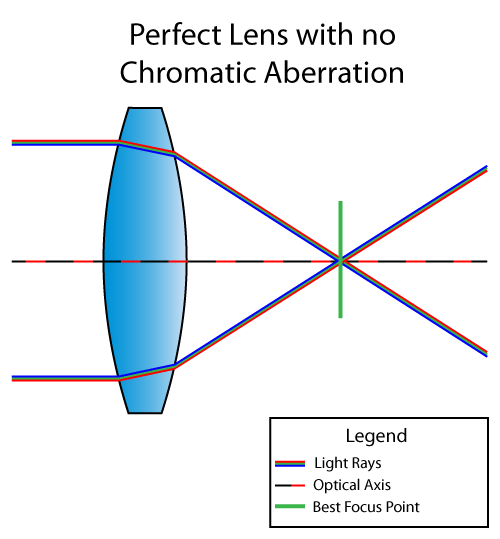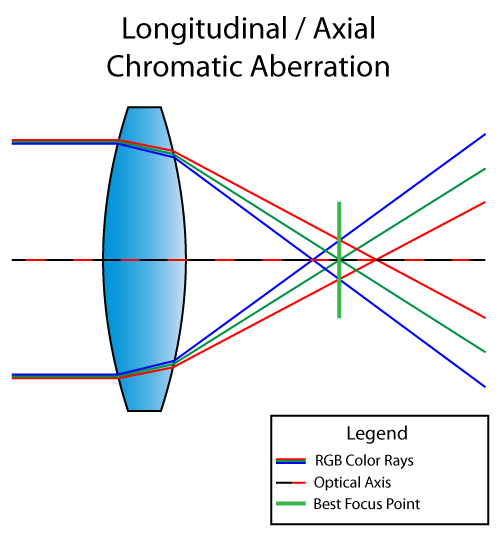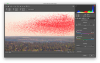- Joined
- Apr 1, 2019
- Messages
- 183
- Reactions
- 59
I have had the Mavic air for a little over a month. I love the video that comes out of the camera but I have not been impressed with the photos. I am a photographer and know that a small 12mp fixed lens isnt going to produce much but they seem especially bad. I shoot raw and in manual mode and then edit in lightroom. They either seem pixelated or out of focus. A good example is below.(raw converted to jpeg) This is right off the sd card with a couple of simple Lightroom edits. When i zoom in to 100% it just looks crappy. Any help please!