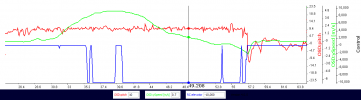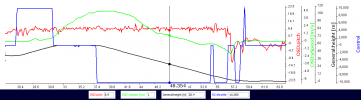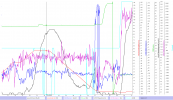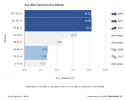A friend had bought some sea cans for storage units and asked if I could fly up above his yard and take a few photos to check that they were set up nice and straight in relation to his property lines and house. There was some wind but I didn't think it was severe.
I started the Mini 2 and let it hover for a bit, then went up to about 60 meters height. Without warning of strong wind or the likes from the controller, the AC started to drift away at a pretty good pace to the east with no input on the sticks. I immediately tried to fly it back but it just kept going so I gave it full down on the left stick while continuing to hold it in "reverse". It started dropping altitude but kept going east away from me as it came down. I was approaching a bluff of trees and as it got to the point where I had to decide to let it stay up and keep going to the field on the other side of the trees or keep dropping and crash into them, all of a sudden it stopped its easterly movement and came straight down just in front of the trees. I did get a wind warning at one point, but not before it started heading east.
After I got it under control and flew it back to my original point, I tried to go up again a little further west in case it did it again and I knew I had the space to bring it down before those trees. I flew up to as high as 120 meters with no further issues.
Was this a potential blow away? Any help or criticism would be appreciated. If it was my fault I will take my lumps, I just want to know what happened here. Let me have it.
 www.phantomhelp.com
www.phantomhelp.com
I started the Mini 2 and let it hover for a bit, then went up to about 60 meters height. Without warning of strong wind or the likes from the controller, the AC started to drift away at a pretty good pace to the east with no input on the sticks. I immediately tried to fly it back but it just kept going so I gave it full down on the left stick while continuing to hold it in "reverse". It started dropping altitude but kept going east away from me as it came down. I was approaching a bluff of trees and as it got to the point where I had to decide to let it stay up and keep going to the field on the other side of the trees or keep dropping and crash into them, all of a sudden it stopped its easterly movement and came straight down just in front of the trees. I did get a wind warning at one point, but not before it started heading east.
After I got it under control and flew it back to my original point, I tried to go up again a little further west in case it did it again and I knew I had the space to bring it down before those trees. I flew up to as high as 120 meters with no further issues.
Was this a potential blow away? Any help or criticism would be appreciated. If it was my fault I will take my lumps, I just want to know what happened here. Let me have it.
DJI Flight Log Viewer | Phantom Help
Upload and view flight logs from your DJI drones