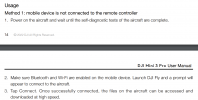I enjoy the controller for the mini 3 pro... but I liked getting pics on my phone easy as part of my work flow... Any way I can do the same from the controller without having to pull a sim?
You are using an out of date browser. It may not display this or other websites correctly.
You should upgrade or use an alternative browser.
You should upgrade or use an alternative browser.
mini 3 pro controller and workflow....
- Thread starter VenomXts
- Start date
SpinItUp
Well-Known Member
Have the fly app on phone and it'll detect it on startup and show quick transfer mode without having to pair.
I really wish DJI would release Quick Transfer for the RC or is it just too dumb to incorporate this?
Edit; I guess the dumbed down version of android on the RC can't compute quick transfer mode.
I really wish DJI would release Quick Transfer for the RC or is it just too dumb to incorporate this?
Edit; I guess the dumbed down version of android on the RC can't compute quick transfer mode.
Last edited:
using the stand alone remote that came with the mini 3 proHave the fly app on phone and it'll detect it on startup and show quick transfer mode without having to pair.
SpinItUp
Well-Known Member
you don't need a remote connected as the app takes care of the transferusing the stand alone remote that came with the mini 3 pro
ok, so I can just fire up the fly app on my phone, yet the mini 3 pro is connected to DJI RC and can send pics via fast transfer to my phone?you don't need a remote connected as the app takes care of the transfer
SpinItUp
Well-Known Member
exactlyok, so I can just fire up the fly app on my phone, yet the mini 3 pro is connected to DJI RC and can send pics via fast transfer to my phone?
I will have to play with it, I am just not sure how that works since my phone wont be connected to the remote...exactly
Robert Prior
Well-Known Member
yep, the in screen one that comes with it. Goal is getting pics to my phone as part of my workflow without having to pull a SD card.You are using the controller with the built-in screen, right?
You don’t need the new controller, with drone switched on, open fly app on phone and place phone near drone then follow instructions on fly app, but as far as I am aware they are only low res images, to download full size you need to connect to computer, cheers Lenyep, the in screen one that comes with it. Goal is getting pics to my phone as part of my workflow without having to pull a SD card.
so if i download photos in the fly app (like go through and tell it to download) I believe they are the full image. Been doing it with my air 2 for years.You don’t need the new controller, with drone switched on, open fly app on phone and place phone near drone then follow instructions on fly app, but as far as I am aware they are only low res images, to download full size you need to connect to computer, cheers Len
@VenomXts Have you got a hold of the PDF manual for the Mini3? This is all detailed there, so download a copy and give it a skim thru if you haven't already. It sounds dull, but so is having a broken drone to look and rather than fly.
I really don't mean to sound like I'm preaching "read the manual" so, apologies, because that's probably what I'm sounding like . However, there are a few bits of info that are well worth knowing in there. There are some interesting new details on the RTH routine too that are well worth reading up on.
. However, there are a few bits of info that are well worth knowing in there. There are some interesting new details on the RTH routine too that are well worth reading up on. 
I really don't mean to sound like I'm preaching "read the manual" so, apologies, because that's probably what I'm sounding like
so if i download photos in the fly app (like go through and tell it to download) I believe they are the full image. Been doing it
so if i download photos in the fly app (like go through and tell it to download) I believe they are the full image. Been doing it with my air 2 for years.
If you do what I suggest, you then get all the images on your phone, click on first one, bottom right corner a download icon, click that and the full res gets into your phone, and then you have to repeat this action on all other images, have not yet found a way to download all at once, hope that helps cheers Len
I haven't but i should and will, been flying dji for so long that i skipped this step but sounds like it would be a good idea.@VenomXts Have you got a hold of the PDF manual for the Mini3? This is all detailed there, so download a copy and give it a skim thru if you haven't already. It sounds dull, but so is having a broken drone to look and rather than fly.
I really don't mean to sound like I'm preaching "read the manual" so, apologies, because that's probably what I'm sounding like. However, there are a few bits of info that are well worth knowing in there. There are some interesting new details on the RTH routine too that are well worth reading up on.

I've not actually got my Mini 3 in my hands yet (it's delivered but I'm away) so I downloaded the manual, not expecting to learn much. However, I found there were actually a few unexpected things worth knowing about RTH, file transfers, active track, obstacle avoidance etc.I haven't but i should and will, been flying dji for so long that i skipped this step but sounds like it would be a good idea.
Last edited:
SpinItUp
Well-Known Member
Similar threads
DJI Drone Deals
New Threads
-
-
-
Mavic air 2 keeps connecting and disconnecting from control about every 30 secs
- Started by captainscottyy
- Replies: 3
-
-