I’m a bit tardy reporting this, but I had to see how it all played out before I posted. A few weeks ago I took my M3P out after a few months of inactivity. I downloaded the new firmware as prompted. Upon launch the bird raised about 6 feet and proceeded to go completely haywire all by itself. There was nothing I could do with the sticks that would help and it eventually crashed into a parking garage wall about 100 feet away from me. It was a 13 second flight in total. I contacted DJI and sent it in for observation. They looked it over and acknowledged it was covered completely under warranty, and immediately issued me a new bird. I’m very pleased with how they handled it but I’ve never seen any of my drones behave like this in the many years I’ve been flying. I wanted to ask, the group if they have had a similar experience with the mini 3 pro? I noticed when installing the new firmware last night that there may have been issues with firmware installing correctly in the modules as shown below. I was very fortunate not near anyone in this all happened. One thing I also noticed it was my first flight after the remote ID update activated by previous firmware updates. Not sure if that had anything to do with it?
You are using an out of date browser. It may not display this or other websites correctly.
You should upgrade or use an alternative browser.
You should upgrade or use an alternative browser.
Mini 3 Pro Gone Mad!
- Thread starter RadioFlyer
- Start date
vindibona1
Well-Known Member
- Joined
- Jun 21, 2020
- Messages
- 3,977
- Reactions
- 3,963
razoraerial
Well-Known Member
I don’t have a mini three, but this did happen to me on a phantom three after a firmware update once.
Yorkshire_Pud
Well-Known Member
Can you post the flight log for the crash flight? What controller were you using? The procedure for retrieving the logs varies depending on which controller was used but they are documented in threads in here.
I was using the smart controller, and when they received the new drone, I noticed that particular flight log was missing but the others remained and also because the bird is new there’s a new serial number in addition to the old one. Does this make sense?Can you post the flight log for the crash flight? What controller were you using? The procedure for retrieving the logs varies depending on which controller was used but they are documented in threads in here.
Rchawks
Well-Known Member
It does for me.Last summer I did a update for a m3pro and after about 15 sec into the 1st on flight it took a mind of it's own. I got to fight with it for about 10 or 15 secs longer when it took control by itself for rth, which thank god worked perfectly. Quite a shock of fear when you have no control and "what if's", will pop up into your mind. Not fun. Contacted a moderator at dji and they sent a software update for a fix, works great ever since. Rc controller btw.
Yorkshire_Pud
Well-Known Member
Do you by any chance sync your logs?I was using the smart controller, and when they received the new drone, I noticed that particular flight log was missing but the others remained and also because the bird is new there’s a new serial number in addition to the old one. Does this make sense?
If so there is a chance the log has been synced and then lost from the controller, if so you may be able to 'recover' it via a sync from DJI.
That the new drone has a new serial number doesn't matter, all that means is that in the flight records feature of "profile" etc. the drone will show up as a new / different drone.
Your description isn't enough to be sure, but sounds a lot like the incident was caused by a yaw error.Upon launch the bird raised about 6 feet and proceeded to go completely haywire all by itself. There was nothing I could do with the sticks that would help and it eventually crashed into a parking garage wall about 100 feet away from me. It was a 13 second flight in total
If so that doesn't mean there was anything wrong with the drone or the firmware update.
To find out what actually happened, it's necessary to see the recorded flight data.
To get an understanding of what happened and why, as well as how to make sure it doesn't happen again,
go to DJI Flight Log Viewer | Phantom Help
Follow the instructions there to upload your flight record from your phone or tablet.
That will give you a detailed report of the flight.
Come back and post a link to the report it gives you.
Or .. just post the txt file here.
It would also help if you could describe the spot you powered up and launched from.
IronSky1
Well-Known Member
- Joined
- Jan 16, 2019
- Messages
- 238
- Reactions
- 139
I have had this happen on one of my Mini 2s after two months of unuse. I isolated it to hairline crack on prop attachment boss area. I must have pushed in case causing it.
Prop cracked off at lift off and went out of control and up to 75 feet . I was able to
force crash onto tennis court . Total loss. DJI Care replaced. It happens. Very hard to see hairline cracks.
Prop cracked off at lift off and went out of control and up to 75 feet . I was able to
force crash onto tennis court . Total loss. DJI Care replaced. It happens. Very hard to see hairline cracks.
Felix le Chat
Well-Known Member
Last week I had something very similar. Firmware update to current version. Pre-flight checks done, waited for good satellite lock (27 sats) and "homepoint updated... check it on the map". Hit the take-off button on the flight screen (first time I've done this - I usually cross control sticks and hand-launch). Mini 3 took off to a hover at 6ft AGL and then went totally doolally - classic flyaway - no stick inputs but it still decided to fly sideways at full speed towards a nice thick brick wall. PANIC!!!! Luckily this isn't my first rodeo and I flipped the controller to 'cine' mode - gave the bird full opposite stick and throttled down - it was fighting me all the way, but I managed to get it down on the ground in one piece before it piled into the wall. No damage. Re-booted the controller and the drone, checked the transmission frequency (2.4ghz), flipped it manually up to 5.8ghz and tried the flight again. This time it behaved itself impeccably, but since then: I watch the thing like a hawk and make sure I always fly on the 5.8ghz frequency. Once bitten - twice shy.I’m a bit tardy reporting this, but I had to see how it all played out before I posted. A few weeks ago I took my M3P out after a few months of inactivity. I downloaded the new firmware as prompted. Upon launch the bird raised about 6 feet and proceeded to go completely haywire all by itself. There was nothing I could do with the sticks that would help and it eventually crashed into a parking garage wall about 100 feet away from me. It was a 13 second flight in total. I contacted DJI and sent it in for observation. They looked it over and acknowledged it was covered completely under warranty, and immediately issued me a new bird. I’m very pleased with how they handled it but I’ve never seen any of my drones behave like this in the many years I’ve been flying. I wanted to ask, the group if they have had a similar experience with the mini 3 pro? I noticed when installing the new firmware last night that there may have been issues with firmware installing correctly in the modules as shown below. I was very fortunate not near anyone in this all happened. One thing I also noticed it was my first flight after the remote ID update activated by previous firmware updates. Not sure if that had anything to do with it?
If you want to find out why your drone did that and how to ensure it doesn't in future, see post #8.Last week I had something very similar. Firmware update to current version. Pre-flight checks done, waited for good satellite lock (27 sats) and "homepoint updated... check it on the map". Hit the take-off button on the flight screen (first time I've done this - I usually cross control sticks and hand-launch). Mini 3 took off to a hover at 6ft AGL and then went totally doolally - classic flyaway - no stick inputs but it still decided to fly sideways at full speed towards a nice thick brick wall. PANIC!!!! Luckily this isn't my first rodeo and I flipped the controller to 'cine' mode - gave the bird full opposite stick and throttled down - it was fighting me all the way, but I managed to get it down on the ground in one piece before it piled into the wall. No damage. Re-booted the controller and the drone, checked the transmission frequency (2.4ghz), flipped it manually up to 5.8ghz and tried the flight again. This time it behaved itself impeccably, but since then: I watch the thing like a hawk and make sure I always fly on the 5.8ghz frequency. Once bitten - twice shy.
Yorkshire_Pud
Well-Known Member
That's a very interesting comment and perhaps might save the drones of others' if it is true.Luckily this isn't my first rodeo and I flipped the controller to 'cine' mode - gave the bird full opposite stick and throttled down - it was fighting me all the way, but I managed to get it down on the ground in one piece before it piled into the wall.
To be clear, I am not doubting you but it would be best 'backed up' by presenting the flightlog as evidence.
PLEASE do so?
If you are concerned about protecting location or personal data then you could upload the flight log to PhantomHelp's log viewer, as suggested in post #8, then download the resulting csv to your computer.
Once you have the csv unzipped, open it and delete the contents of the cells that contain the data you wish to protect but leave the columns and their titles in place.
You should check right the way across the csv as various location data columns etc. exist all the way across the csv. Save the edited csv and then upload it to a publicly viewable page on a hosting site and post the resulting URL here.
If 'analysis' show your interpretation of what happened to be correct then perhaps the forum could make some sort of 'sticky' out of it.
Wow, glad you were able to save it. I’m also glad you mentioned the satellites locking in because these newer drones seem to take much longer to find a suitable amount of satellites to takeoff then previous drones have. It takes me sometimes up to two minutes to get enough satellites to launch on both my Mavic three and mini three pro where this was never an issue with my Mavic two pro and mini two.Last week I had something very similar. Firmware update to current version. Pre-flight checks done, waited for good satellite lock (27 sats) and "homepoint updated... check it on the map". Hit the take-off button on the flight screen (first time I've done this - I usually cross control sticks and hand-launch). Mini 3 took off to a hover at 6ft AGL and then went totally doolally - classic flyaway - no stick inputs but it still decided to fly sideways at full speed towards a nice thick brick wall. PANIC!!!! Luckily this isn't my first rodeo and I flipped the controller to 'cine' mode - gave the bird full opposite stick and throttled down - it was fighting me all the way, but I managed to get it down on the ground in one piece before it piled into the wall. No damage. Re-booted the controller and the drone, checked the transmission frequency (2.4ghz), flipped it manually up to 5.8ghz and tried the flight again. This time it behaved itself impeccably, but since then: I watch the thing like a hawk and make sure I always fly on the 5.8ghz frequency. Once bitten - twice shy.
The newer drones don't take any longer to lock on.these newer drones seem to take much longer to find a suitable amount of satellites to takeoff then previous drones have. It takes me sometimes up to two minutes to get enough satellites to launch on both my Mavic three and mini three pro where this was never an issue with my Mavic two pro and mini two.
It's normal for the time it takes to vary.
Read this to find out why:
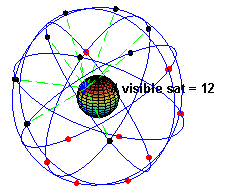
Time to first fix - Wikipedia
Not interested to find out what caused your incident?
post #8
Last edited:
Similar threads
- Replies
- 2
- Views
- 2K
DJI Drone Deals
1. Mini 2
2. Mini 3 Pro
3. Mini 4 Pro
4. Air 2s
5. Air 3
6. Avata 2
7. Mavic 3 Pro
8. Mavic 3 Classic
2. Mini 3 Pro
3. Mini 4 Pro
4. Air 2s
5. Air 3
6. Avata 2
7. Mavic 3 Pro
8. Mavic 3 Classic












