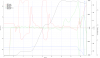yes, this exactly what happened i start the motor then take off then forward then the aircraft start drift it self then crashed !!
all this in 17 sec.
There are a couple of things going on here. Magnetic interference was not an issue:
Comparing the GPS location with the location based on the IMU inertial calculations shows the following:

Note that there are no directional errors, which means no magnetic interference, but that the tracks differ in distance after the aircraft started to move to its left (SE). That, plus the unsteady GPS location reports, suggest poor GPS position lock. That is consistent with the GPS reporting:

The locked satellites total was dropping as low as seven, which is marginal. The GPS health value was 3, which is poor, even though the aircraft did not switch to ATTI (flycState 0), and remained in P-GPS (flycState 6). So GPS reception was a problem, but did not cause the flight excursion and crash. If you look at the aircraft response in terms of pitch/roll compared to stick inputs:
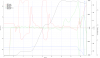
After takeoff, roll is steady around zero degrees with no aileron input while the pitch responds appropriately to the elevator input. As the aircraft climbs the FC rolls the aircraft right at 12 seconds, most likely to resist wind drift to its left, and holds position. But at around 15 seconds you applied full left aileron, twice, which is what caused the aircraft to cease correcting for left drift and then actively fly to its left. That appears to have been the direct cause of the crash, and it looks like pilot error.