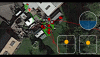- Joined
- Sep 15, 2017
- Messages
- 58
- Reactions
- 11
- Age
- 38
So first proper flight after replacing a motor on my mavic and it being layed up for almost a year it all seemed to be working fine so decided to take a panoramic from abut 200 ft and that's where it all went wrong. From looking at the logs it shows an imu error and yaw errors not sure what caused it as it appears to fly fine now (low down) but my main concern is the difference between the dji flight log play back and the air data results and the fact that it apears that i didnt touch the controls when it set off evenue thouh i did. The dji log looks like I lost the GPS signal but air data shows the GPS track where it went walkies to?
This is the dji flight record it starts to go wrong during the pano at about 5:30
And this is the air data log from the same source as the dji log!
Some slight difference?
This is the dji flight record it starts to go wrong during the pano at about 5:30
And this is the air data log from the same source as the dji log!
Some slight difference?