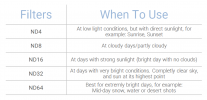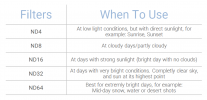The first thing you need to ask yourself is why you want to use a ND filter, this as a ND isn't an absolute necessity.
A ND only do one thing ... it let in less light to the sensor & by that make the shutter slower. This can be used if you have a need for motion blur when filming, or for stills if you want to add a certain artistic smoothness of for instance flowing water in the pic.
The dominating use of a ND when it comes to drones is when you film ... the motion blur that's created by that slower shutter will make the film more pleasing to the eye, it will feel less "sticky" as no frame are pin sharp all the time. This will also help out with the risk of a jittery look if it's a lot of motion in the film, like when you pan the drone, tilt the camera or flying really close to objects.
The guideline regarding a natural motion blur (the "180 degree rule") is a shutter speed of 2 x the used frame rate ... meaning, if you use 25fps you should use a shutter on 1/50sec.
So ... when filming in ordinary daylight you easily will end up with shutter speeds on like 1/1000sec without a ND & with the ISO setting on the lowest (100). So you can't just switch to manual exposure settings & dial in a shutter of 1/50sec as that will severely overexpose the film ... you need to shield out some light, & it's there the ND comes into play, you find the ND strength that allows you to have 1/50sec while at the same time get a properly exposed film.
But bear in mind ... if a ND should be of any valuable use you need to have motion in the film, otherwise a ND only adds a problem ... making it extra fiddly to film.
Photo drones usually doesn't fly that fast, & usually rather far away from objects & ground ... so all motion in the film will be rather slow & the use of a ND to keep the "180 degree rule" isn't important anymore. As a guideline ... if longer than 30m from objects or ground, motion blur doesn't have to be considered any more ... that is if you doesn't wildly pan back & forth in high speed, but that will be ugly no matter if you use a ND or not.
Here below a simple chart about when to use different ND strengths to get in the correct ball park of the correct shutter speed.