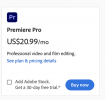After buying my drone back in May, I didn't think my editing software would be at issue until my iMac permanently crashed a month ago and will not fully boot up again. I had FCP 7 on it and now I don't have that access. I loaded Davinci Resolve 17 on my MacBook Pro, but it doesn't have the feature to unlink the audio from the video. I know Adobe Premiere can do that, but I'm trying to avoid having to start that subscription until I get my pilots certification and start getting paying jobs. I have the Mojave OS on the MacBook Pro (I know I should update it). I've also recently bought a new iPad Pro and wouldn't mind editing on that.
After all this information, anyone have any suggestions please?
After all this information, anyone have any suggestions please?