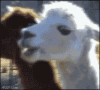You are using an out of date browser. It may not display this or other websites correctly.
You should upgrade or use an alternative browser.
You should upgrade or use an alternative browser.
New Firmware for DJI Mavic 2 series ( Official M2P Firmware Update Thread )
- Thread starter Paulo Lobo
- Start date
dirkclod
Well-Known Member
This is all I see in there but on my pad at moment. Didn’t read it. Updating DJI Smart ControllerWon't know for sure. GO 4 v4.3.24 is still not available for the SC. Still using v4.3.16
dirkclod
Well-Known Member
I’ve had that. Glad it tells ya.In the past I only received a battery warning if both latches were not secured.
Housenotes
Well-Known Member
dirkclod
Well-Known Member
dirkclod
Well-Known Member
I have my remote and AC updated. This is the first time I was able to update the AC over the air (OTA) without having to use Assistant.
There doesn't seem to be a battery firmware update as I didn't get the "firmware inconsistent" when powering up with another battery.
Update log (release notes) in the app during upgrade mentioned that the default days to discharge is now 5 days. I guess instead of admitting they had a bad run of batteries, they work around the issue by shortening the default time a battery will keep its charge. Sounds like an auto manufacturer that wouldn't admit to an oil sludge problem with oil pooling in the valve head so they set the oil change interval to 5k. These days a properly designed engine only needs a change every 10k, even with conventional.
Only the battery I used for the upgrade had its days to discharge changed to the default of 5. The rest stayed at 10 and had to be manually changed.
There doesn't seem to be a battery firmware update as I didn't get the "firmware inconsistent" when powering up with another battery.
Update log (release notes) in the app during upgrade mentioned that the default days to discharge is now 5 days. I guess instead of admitting they had a bad run of batteries, they work around the issue by shortening the default time a battery will keep its charge. Sounds like an auto manufacturer that wouldn't admit to an oil sludge problem with oil pooling in the valve head so they set the oil change interval to 5k. These days a properly designed engine only needs a change every 10k, even with conventional.
Only the battery I used for the upgrade had its days to discharge changed to the default of 5. The rest stayed at 10 and had to be manually changed.
dirkclod
Well-Known Member
Best I could do on this pad.Can we change the title that this is the "official" thread about this update?
Brad Ruff
Well-Known Member
- Joined
- Apr 8, 2017
- Messages
- 47
- Reactions
- 23
- Age
- 62
How do I install this update on my mavic 2 and batteries? I am seeing version 01.00.0400 for aircraft and version 01.00.0400 for remote controller with no option to check for update.
Just turn off your drone, switch to other battery, turn drone back on, and connect to controller again. After checking firmware you will get a slider on the screen. This updates each battery...one at a time.
silverdragon
Well-Known Member
When they say " Optimize Waypoints" what exactly do they mean? Added features to it? Made it work better... I mean, what should I expect?
kloogee
Well-Known Member
- Joined
- Oct 25, 2017
- Messages
- 115
- Reactions
- 127
I have my remote and AC updated. This is the first time I was able to update the AC over the air (OTA) without having to use Assistant.
There doesn't seem to be a battery firmware update as I didn't get the "firmware inconsistent" when powering up with another battery.
Update log (release notes) in the app during upgrade mentioned that the default days to discharge is now 5 days. I guess instead of admitting they had a bad run of batteries, they work around the issue by shortening the default time a battery will keep its charge. Sounds like an auto manufacturer that wouldn't admit to an oil sludge problem with oil pooling in the valve head so they set the oil change interval to 5k. These days a properly designed engine only needs a change every 10k, even with conventional.
Only the battery I used for the upgrade had its days to discharge changed to the default of 5. The rest stayed at 10 and had to be manually changed.
I got the “inconsistent firmware” message on all 3 of my spare batteries. They were all defaulted to 5 days for the discharge setting.
Fred Garvin
Well-Known Member
I updated the drone/controller on Battery#3.....I put in Battery#1 and got the Inconstancy Slider....updated. Put in Battery#2 and got the Inconstancy Slider....updated. Put in Battery #4 and it was fine....no update needed. I turned it off/on 3 times....never prompted me for an update. Weird?
MikeJc1955
Active Member
dirkclod
Well-Known Member
Sorry Mike but no need to start another thread so copied your's and am putting it here .Download is stuck at 99%
Anyone had this problem?
After upgrade stuck at 99% for about 15 minutes, I decided shutdown Mavic 2P, controller and Go4 app
I turned on controller, app, and the Magic 2P, and got message Mavic update complete and then it automatically started to proceed upgrade controller.
Went though all settings and seems ok. I’ll take her up tomorrow and hopefully all is ok.
AMann
Well-Known Member
Looks good, but I wish they’d fix the nav light colors, red port left and so on.
I use the crystal sky monitor. Should I still update my mavic 2 to this even tho is not on the newest DJI GO4 app?
I really hope this is about getting rid of the jerky panning while flying waypoints. It has been reported that this is actually the case and it now flies like butter. I can't wait to test myself. This is great news if that is true!!When they say " Optimize Waypoints" what exactly do they mean? Added features to it? Made it work better... I mean, what should I expect?
In upgrading RC, it got stuck when it completed. Reason was that RC rebooted and when it reconnected to my tablet, I messed up in selecting what app it should use. Resolved by disconnecting and reconnecting USB.
Similar threads
- Replies
- 2
- Views
- 3K
- Replies
- 6
- Views
- 6K
- Replies
- 5
- Views
- 9K
- Replies
- 2
- Views
- 3K
DJI Drone Deals
New Threads
-
-
-
Air 3 3 Features I Love About New DJI Drones
- Started by VegardBerland
- Replies: 1
-
-