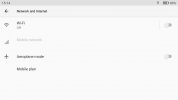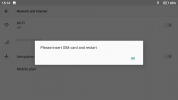You are using an out of date browser. It may not display this or other websites correctly.
You should upgrade or use an alternative browser.
You should upgrade or use an alternative browser.
New Firmware June 16th For RC & Mini 3P
- Thread starter KLRSKIR
- Start date
MavicMike55
Well-Known Member
OK, please...can someone who has the Mini 3 and has experienced the bad range issue, please download this new firmware and RC update and let us know if the range improved. There are many of us waiting to see if DJI is gonna fix this issue before ordering. Thanks. 
Bobell69
Well-Known Member
Hopefully the range issue that many Canadian flyers will be addressed in this firmware update. Wo t be able to try it today unless the rain stops
SpinItUp
Well-Known Member
They have disabled BT & WiFi to switch off when connected automatically now with a stupid SIM card option. Waiting fro the mod to install a SIM slot
Going to test it now...
Going to test it now...
Flew a "D" cell (Plus battery) and all seems well. I have no range issues so I cannot comment on that. I greatly dislike the auto OFF with the BT & WiFi, but that MAY be their first step addressing the range issues some are experiencing.
Bobell69
Well-Known Member
Not sure what this means. What is BT? and what SIM Card option?They have disabled BT & WiFi to switch off when connected automatically now with a stupid SIM card option. Waiting fro the mod to install a SIM slot
Going to test it now...
SpinItUp
Well-Known Member
I have noticed a slight improvement but my antennae aren't stock. The auto connection off BT/WiFi give extra confidence
SpinItUp
Well-Known Member
shadow3467
Well-Known Member
SpinItUp
Well-Known Member
Ken-Mav-Mtl
Well-Known Member
- Joined
- Jun 24, 2019
- Messages
- 220
- Reactions
- 199
Updating from V01.00.0100 to V01.00.0150 (1039.77 Mb)
Says it added suport for Japanese RID
Optimized quick transfer
Fixed some minor bugs (so I guess range is a Major Bug that will have to wait for a later firmware update).
Have not tried it yet, but Shadow3467 who has reported several range tests did not find any improvement with range.
Says it added suport for Japanese RID
Optimized quick transfer
Fixed some minor bugs (so I guess range is a Major Bug that will have to wait for a later firmware update).
Have not tried it yet, but Shadow3467 who has reported several range tests did not find any improvement with range.
Ken-Mav-Mtl
Well-Known Member
- Joined
- Jun 24, 2019
- Messages
- 220
- Reactions
- 199
Just flew a test run after updating firmware.
Noticed new message on screen upon take off saying "Wi-Fi and Bluetooth have been automatically turned off."
Never noticed this before. Possible tweak with new FW? Possibly to reduce interference or improve range?
Still getting messages of "RF signal interference" at 46 meters above take off point. Maybe there is some RF device in my neighborhood that's local to me which is causing this interference?
Also still getting "Aircraft signal interference" at 200 meter distance, H-60.
But range has improved. I was able to send it out over 600 meters this time.
Noticed that the signal strength did not fluctuate between very poor (2 bars or less) and good (with 5 bars). Instead the signal strength indicator was far more consistent at dropping bars the further out I would fly.
Previous flights has a lot more variation in the reading of signal strength, jumping from "white" bars (4-5) to "yellow bars" (1-2).
More testing is needed and I hope others will report their experiences here.
Noticed new message on screen upon take off saying "Wi-Fi and Bluetooth have been automatically turned off."
Never noticed this before. Possible tweak with new FW? Possibly to reduce interference or improve range?
Still getting messages of "RF signal interference" at 46 meters above take off point. Maybe there is some RF device in my neighborhood that's local to me which is causing this interference?
Also still getting "Aircraft signal interference" at 200 meter distance, H-60.
But range has improved. I was able to send it out over 600 meters this time.
Noticed that the signal strength did not fluctuate between very poor (2 bars or less) and good (with 5 bars). Instead the signal strength indicator was far more consistent at dropping bars the further out I would fly.
Previous flights has a lot more variation in the reading of signal strength, jumping from "white" bars (4-5) to "yellow bars" (1-2).
More testing is needed and I hope others will report their experiences here.
Bobell69
Well-Known Member
Thank you for the explanationBluetooth and under connection just like with android phone it gives the SIM optionView attachment 150203View attachment 150204View attachment 150205
EvanWasHere
Active Member
My experience with the new firmware.
I'm on FCC.. flying in Miami. I have the remote with the LCD.
Upgraded firmware. Then shut down both the remote and mini to bring it outside.
I'm on FCC.. flying in Miami. I have the remote with the LCD.
Upgraded firmware. Then shut down both the remote and mini to bring it outside.
- I have wifi outside so I made sure the map downloaded before I took off.
- I started screen recording and then took off.
- I got the warning that the wifi and Bluetooth would turn off.
- I decided to make sure the homepoint was good. But when I went to the map, it was the entire map. The downloaded map was gone.
- So I went to turn on wifi.. and the screen froze. The android system then crashed and gave me an error.
- The controls still worked and I was only 50 feet off the ground so i quickly landed.
- I turned off the remote and turned it back on. The recording was gone so can't share.
- I then made sure the map downloaded.. took off again.. this time no error. Map was there.
- I flew out to 1500 feet with no issue (200 feet altitude).. but then lost visual sight so came back.
- No further issues.
shadow3467
Well-Known Member
This is my 4th signal/range test, after the recent update if anyone's curious. Signal is still atrociously inconsistent even in wide open country fields
The first 3-4 minutes of the video are acceptable levels of signal loss, then it just ***** the bed. Multiple full disconnects between 4 and 6 minutes.
Also the compass is still off despite me pointing directly at the drone, and I even try to calibrate the RC at the start of the video.
The first 3-4 minutes of the video are acceptable levels of signal loss, then it just ***** the bed. Multiple full disconnects between 4 and 6 minutes.
Also the compass is still off despite me pointing directly at the drone, and I even try to calibrate the RC at the start of the video.
Last edited:
Similar threads
- Replies
- 2
- Views
- 820
- Replies
- 11
- Views
- 668
- Replies
- 0
- Views
- 1K
Share:
DJI Drone Deals
New Threads
-
AIR 3S suddenly begins to ascend during flight
- Started by DroneZone Thailand
- Replies: 1
-
-
-
-