You are using an out of date browser. It may not display this or other websites correctly.
You should upgrade or use an alternative browser.
You should upgrade or use an alternative browser.
New Insta360 for Mav2 but not 3 ! Send feedback!
- Thread starter akdrone
- Start date
Have a link to information about the adapter?
Dougcjohn
Well-Known Member
- Joined
- Nov 18, 2017
- Messages
- 969
- Reactions
- 530
- Age
- 67
Not an adapter like the previous attempt on MP & M2P.
This is a whole camera kit... comes one way.

 store.insta360.com
store.insta360.com
This is a whole camera kit... comes one way.

Insta360 Store: The Official Store for Insta360 Cameras, Accessories and Services
Insta360 is the world's leading maker of stablilized action cameras and 360-degree VR cameras. Popular products include ONE R, ONE X, GO, Pro 2, Titan, action sport camera accessories, enterprise solutions, trade-in deals for old action cams and more! Our mission is to help people capture and...
Dougcjohn
Well-Known Member
- Joined
- Nov 18, 2017
- Messages
- 969
- Reactions
- 530
- Age
- 67
Previous attempt was basically junk... poor jello video, no GPS, and adapter kit wasn't much less than this whole camera kit.
Haven't seen any one comment on video problems yet, may be a nice setup. Anxiously purchased 1st kit, regretted when problems not addressed.. I'll wait a bit this time.
Haven't seen any one comment on video problems yet, may be a nice setup. Anxiously purchased 1st kit, regretted when problems not addressed.. I'll wait a bit this time.
I watched the entire tape and video. Very weird video, with super gimmicky stuff. Not for me. I just love simplicity To much going on here. Enjoy it for what it is, but the average Joe, not really my cup of tea.Have a link to information about the adapter?
Dale
Dougcjohn
Well-Known Member
- Joined
- Nov 18, 2017
- Messages
- 969
- Reactions
- 530
- Age
- 67
I was planning to wait, since being burnt on the 1st version and video quality. But after reviewing multiple YouTube reviews.... it sounds like it's as expected and quality output.
I've ordered mine direct since other sites show "Pre Order".
Looking forward to trying it... looks useful for some purposes, especially after I discovered you can put 360's up on YouTube in 360 format.
I've ordered mine direct since other sites show "Pre Order".
Looking forward to trying it... looks useful for some purposes, especially after I discovered you can put 360's up on YouTube in 360 format.
Dougcjohn
Well-Known Member
- Joined
- Nov 18, 2017
- Messages
- 969
- Reactions
- 530
- Age
- 67
Dale, I'd agree... first time I played with 360 editor was confusing and odd. But basically you can fly straight, then in Post Edit, can select any direction of view for a normal video. Exp: fly around a construction project... then either edit looking at side of structure or provide 360 and allow Client to pan around examining what they desire.I watched the entire tape and video. Very weird video, with super gimmicky stuff. Not for me. I just love simplicity To much going on here. Enjoy it for what it is, but the average Joe, not really my cup of tea.
Dale
TheRock
Well-Known Member
- Joined
- Dec 12, 2017
- Messages
- 353
- Reactions
- 277
- Age
- 75
The 3 body may be too wide for this concept to work. They are kind of pushing it with the Air 2S. You need to be somewhat away from you subject to make the stitch line stay out of the photo/video. I love what you can do with 360 and it doesn't have to be gimmicky at all. Just use "natural view" and do some amazingly smooth pans. Anyway, I am anxious to get mine. Will post when I get some clips.
Dougcjohn
Well-Known Member
- Joined
- Nov 18, 2017
- Messages
- 969
- Reactions
- 530
- Age
- 67
First generation using MP and M2P, and assembly of parts & cameras. The overall package was great, but practically everyone had "jello" video... and some mild stitching issues. I patiently waited for new firmware or new part to correct the problem... that never came. Insta360 just ignored & moved on, those that purchased had essentially wasted money.
The 2nd A2 generation hasn't received 1 complaint on jello and many are the same reviewers of 1st generation that called out the jello.
That to me signifies the 2nd Gen is functional and provides a great 360 tool that appears to do a super job removing craft & stitching.
I'd agree, the distance between cameras is pretty significant. The programming looks to have been created very well. Size difference between A2 and M3 is significant... that might be pushing the limits or possibly the M3 unit is still in development... I'd lean A2 Series will be only craft, and Insta360 is off to next project... 1 reason to retain the A2 series.
The 2nd A2 generation hasn't received 1 complaint on jello and many are the same reviewers of 1st generation that called out the jello.
That to me signifies the 2nd Gen is functional and provides a great 360 tool that appears to do a super job removing craft & stitching.
I'd agree, the distance between cameras is pretty significant. The programming looks to have been created very well. Size difference between A2 and M3 is significant... that might be pushing the limits or possibly the M3 unit is still in development... I'd lean A2 Series will be only craft, and Insta360 is off to next project... 1 reason to retain the A2 series.
TheRock
Well-Known Member
- Joined
- Dec 12, 2017
- Messages
- 353
- Reactions
- 277
- Age
- 75
"Insta360 just ignored & moved on" - Yes, that was pretty irritating considering the investment and the safety problems the pilot/videographer had to overcome. INSTA360 is an innovative company and I have had many successes with their cameras and software/bag-o-tricks editing. People seem to want the next GoPro to not say GoPro but GoPro company still leads the way in reliability for small action cams. I think this Sphere gadget for the Air 2S will be amazingly successful. But Insta360 still remains a work in progress with the customers driving both the innovation and the failures. Roll the dice and have fun!!
TheRock
Well-Known Member
- Joined
- Dec 12, 2017
- Messages
- 353
- Reactions
- 277
- Age
- 75
Got the Sphere. Yea, I tried mine with the leg extenders which totally eliminates any landing and take-off problems, but bits of them do show in the video. So this was a test run without leg extenders. It is pretty slick. I also used it 3 more times since this with great success. Battery time is fine on the Sphere for three flights around 15-17 minutes. Took it into the desktop app and editing was fine with hardly any notice of seam (can see it if you look hard when the editing turns back to the pier the last time here). Yes, I noticed it has audio, which surprised me. I am not sure what it is good for... maybe audio notes before or after the flight? In all, very happy. See it here: Piti Marine Preserve Observatory 360
Last edited:
Dougcjohn
Well-Known Member
- Joined
- Nov 18, 2017
- Messages
- 969
- Reactions
- 530
- Age
- 67
I'd agree, nice kit! Looks great, well made!
I got mine a while back, but have only used it 1 day due to rains & winds.
It mounts on the A2S very clean, no issues in flight or GPS.
I hand launched it, and caught it. That in itself was a little new to me, I hadn't hand caught the A2S.
I was a little concerned for the lower lens in case it landed on it's own away from me so I installed one of the Sticky Lens protectors on the bottom. Note "Not Reading ahead..." I later noticed a little fuzzy join line that showed up often in the video. In the Desktop Software I found the Switch to turn on / off the sticky lens cover. When this is turned on you can see how it slightly modifies the video, but assumes you have Top & Bottom Lens Covers on... not just bottom.
After getting comfortable hand catching the A2S with 360 Package, I removed the bottom Sticky Lens Cover and the seam issue disappeared and not an issue. Lesson Learned... either use None or Both.
I flew a 6 story Construction building (8 story height, tall Courtroom Floors) about 65% up in height of building. My intent was to add the video to the Group's review, giving them the opportunity to scroll around: Up, Down, Sideways to allow them to view more than my normal video loops & photos.
Haven't passed it over to them yet, but I did examine.
The quality of the video looks better than the Insta360 R in sharpness when cropped.
Overall impressed with the 360 Sphere, night & day improvement over the M2P 1st Generation.
Note on Videos:
Using the Desktop Insta360 SW:
You can easily keyframe the track, view, crop, and special effects into a standard format video.
You can also perform the same adjustments and leave the 360 format available. I did find YouTube has a 360 section that you can use to provide the 360 view and Viewers can use their mouse to move around.
NOTE on Sticky Lens Covers:
The concern for the lens remains and once you take the Sticky Lens cover off, it's ruined.
On the Insta360 site, they sell Sticky Lens cover for R & RS. These are the SAME!
Their ship price is very high... and found the Sticky Lens Covers on B&H Photo.
I picked up a few sets, in case I needed to use some time.
Sticky Lens Covers:

 www.bhphotovideo.com
www.bhphotovideo.com
Reader to extract files without PC:
Insta360 Desktop can read the SD Card, but plugging into iPad / iPhone can not unless you transfer wirelessly from Camera. This is extremely long & frustrating, and I found they now offer a Card Reader. You don't need to attach to camera, you can simply insert the MicroSD card into Reader and plug reader into iPad or iPhone for a direct fast transfer. They make 2 different Reader models based on R series and X2 series... you can use either one as a Reader.
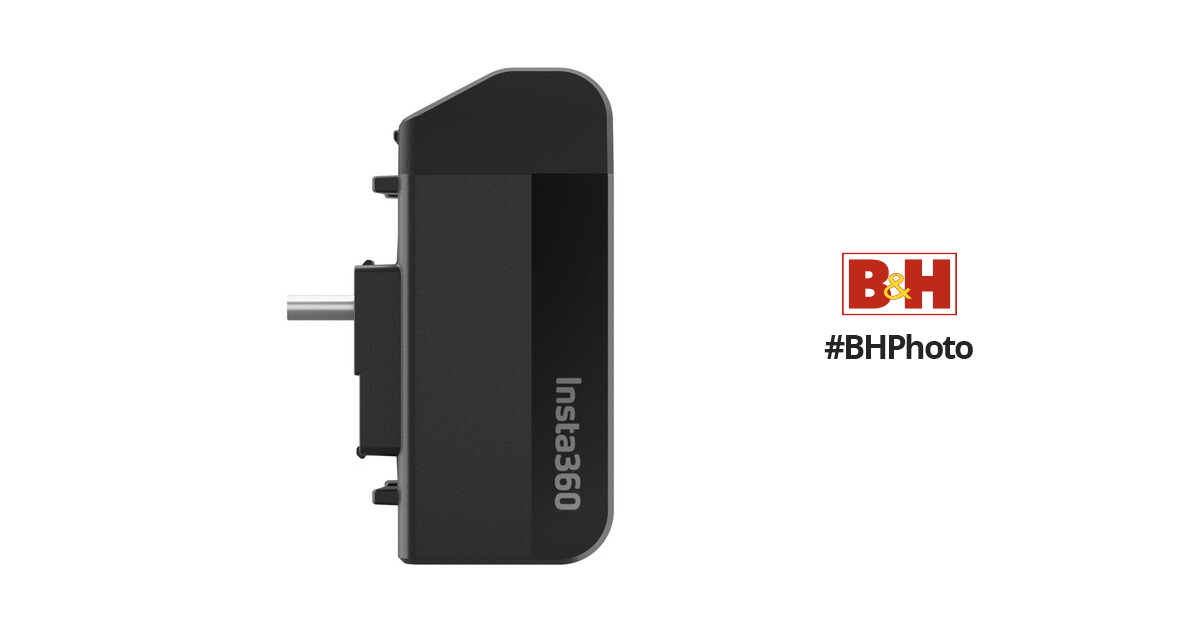
 www.bhphotovideo.com
www.bhphotovideo.com
I got mine a while back, but have only used it 1 day due to rains & winds.
It mounts on the A2S very clean, no issues in flight or GPS.
I hand launched it, and caught it. That in itself was a little new to me, I hadn't hand caught the A2S.
I was a little concerned for the lower lens in case it landed on it's own away from me so I installed one of the Sticky Lens protectors on the bottom. Note "Not Reading ahead..." I later noticed a little fuzzy join line that showed up often in the video. In the Desktop Software I found the Switch to turn on / off the sticky lens cover. When this is turned on you can see how it slightly modifies the video, but assumes you have Top & Bottom Lens Covers on... not just bottom.
After getting comfortable hand catching the A2S with 360 Package, I removed the bottom Sticky Lens Cover and the seam issue disappeared and not an issue. Lesson Learned... either use None or Both.
I flew a 6 story Construction building (8 story height, tall Courtroom Floors) about 65% up in height of building. My intent was to add the video to the Group's review, giving them the opportunity to scroll around: Up, Down, Sideways to allow them to view more than my normal video loops & photos.
Haven't passed it over to them yet, but I did examine.
The quality of the video looks better than the Insta360 R in sharpness when cropped.
Overall impressed with the 360 Sphere, night & day improvement over the M2P 1st Generation.
Note on Videos:
Using the Desktop Insta360 SW:
You can easily keyframe the track, view, crop, and special effects into a standard format video.
You can also perform the same adjustments and leave the 360 format available. I did find YouTube has a 360 section that you can use to provide the 360 view and Viewers can use their mouse to move around.
NOTE on Sticky Lens Covers:
The concern for the lens remains and once you take the Sticky Lens cover off, it's ruined.
On the Insta360 site, they sell Sticky Lens cover for R & RS. These are the SAME!
Their ship price is very high... and found the Sticky Lens Covers on B&H Photo.
I picked up a few sets, in case I needed to use some time.
Sticky Lens Covers:

Insta360 Sticky Lens Guard Set for ONE RS 360° Lens Mod
Buy Insta360 Sticky Lens Guard Set for ONE RS 360° Lens Mod featuring Protect 360° Lens Mod from Scratches, Hydrophobic Coating, Dual-Sided Adhesive, Acrylic Construction. Review Insta360 null
Reader to extract files without PC:
Insta360 Desktop can read the SD Card, but plugging into iPad / iPhone can not unless you transfer wirelessly from Camera. This is extremely long & frustrating, and I found they now offer a Card Reader. You don't need to attach to camera, you can simply insert the MicroSD card into Reader and plug reader into iPad or iPhone for a direct fast transfer. They make 2 different Reader models based on R series and X2 series... you can use either one as a Reader.
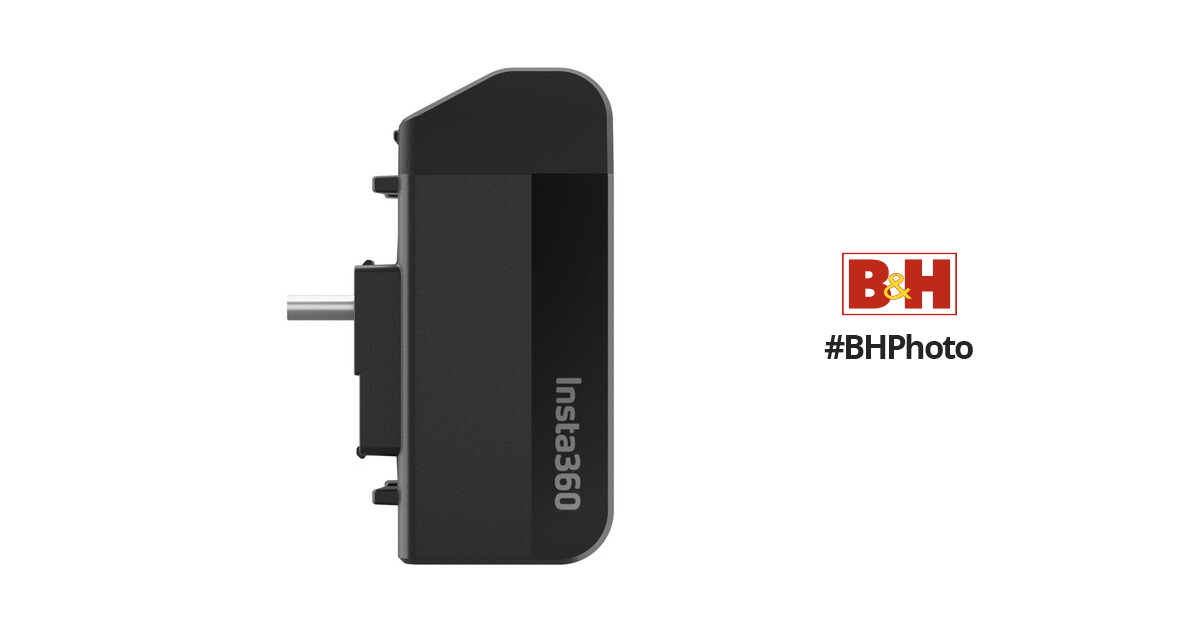
Insta360 Quick Reader for Insta360 ONE X2 (Vertical Version)
Buy Insta360 Quick Reader for Insta360 ONE X2 (Vertical Version) featuring Quick Reader for Insta360 ONE X2, Compatible with Apple or Android Devices, Transfer and Edit Files, USB Type-C and Lightning Connectors, MicroSD Compatible. Review Insta360 null
TheRock
Well-Known Member
- Joined
- Dec 12, 2017
- Messages
- 353
- Reactions
- 277
- Age
- 75
Thanks for the great review and I agree with it. I also wondered about the lens covers, so thank you for that. I hadn't tried using them. I am taking off / landing on a staked down large landing pad that has a thick towel underneath for a soft landing. I have done the hand take-offs and landings in the past but aren't crazy about doing them. I also have both of those card readers and they work quite well with an iPad. I have an iPad set up for 360 editing and it is easy to edit with it or just bring the clips into the desktop editor using a card adapter.I'd agree, nice kit! Looks great, well made!
I got mine a while back, but have only used it 1 day due to rains & winds.
It mounts on the A2S very clean, no issues in flight or GPS.
I hand launched it, and caught it. That in itself was a little new to me, I hadn't hand caught the A2S.
I was a little concerned for the lower lens in case it landed on it's own away from me so I installed one of the Sticky Lens protectors on the bottom. Note "Not Reading ahead..." I later noticed a little fuzzy join line that showed up often in the video. In the Desktop Software I found the Switch to turn on / off the sticky lens cover. When this is turned on you can see how it slightly modifies the video, but assumes you have Top & Bottom Lens Covers on... not just bottom.
After getting comfortable hand catching the A2S with 360 Package, I removed the bottom Sticky Lens Cover and the seam issue disappeared and not an issue. Lesson Learned... either use None or Both.
I flew a 6 story Construction building (8 story height, tall Courtroom Floors) about 65% up in height of building. My intent was to add the video to the Group's review, giving them the opportunity to scroll around: Up, Down, Sideways to allow them to view more than my normal video loops & photos.
Haven't passed it over to them yet, but I did examine.
The quality of the video looks better than the Insta360 R in sharpness when cropped.
Overall impressed with the 360 Sphere, night & day improvement over the M2P 1st Generation.
Note on Videos:
Using the Desktop Insta360 SW:
You can easily keyframe the track, view, crop, and special effects into a standard format video.
You can also perform the same adjustments and leave the 360 format available. I did find YouTube has a 360 section that you can use to provide the 360 view and Viewers can use their mouse to move around.
NOTE on Sticky Lens Covers:
The concern for the lens remains and once you take the Sticky Lens cover off, it's ruined.
On the Insta360 site, they sell Sticky Lens cover for R & RS. These are the SAME!
Their ship price is very high... and found the Sticky Lens Covers on B&H Photo.
I picked up a few sets, in case I needed to use some time.
Sticky Lens Covers:

Insta360 Sticky Lens Guard Set for ONE RS 360° Lens Mod
Buy Insta360 Sticky Lens Guard Set for ONE RS 360° Lens Mod featuring Protect 360° Lens Mod from Scratches, Hydrophobic Coating, Dual-Sided Adhesive, Acrylic Construction. Review Insta360 nullwww.bhphotovideo.com
Reader to extract files without PC:
Insta360 Desktop can read the SD Card, but plugging into iPad / iPhone can not unless you transfer wirelessly from Camera. This is extremely long & frustrating, and I found they now offer a Card Reader. You don't need to attach to camera, you can simply insert the MicroSD card into Reader and plug reader into iPad or iPhone for a direct fast transfer. They make 2 different Reader models based on R series and X2 series... you can use either one as a Reader.
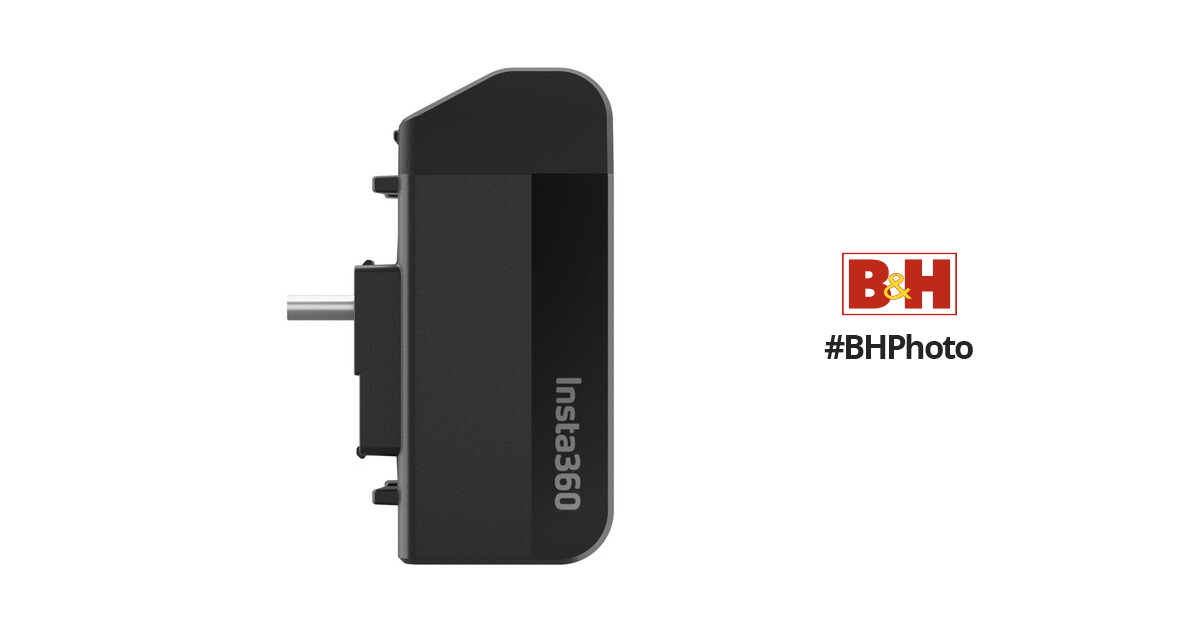
Insta360 Quick Reader for Insta360 ONE X2 (Vertical Version)
Buy Insta360 Quick Reader for Insta360 ONE X2 (Vertical Version) featuring Quick Reader for Insta360 ONE X2, Compatible with Apple or Android Devices, Transfer and Edit Files, USB Type-C and Lightning Connectors, MicroSD Compatible. Review Insta360 nullwww.bhphotovideo.com
pberg
Member
Dougcjohn
Well-Known Member
- Joined
- Nov 18, 2017
- Messages
- 969
- Reactions
- 530
- Age
- 67
The M2P and M3 are close in size, adjustment in 360 SW and mount could likely accommodate.Has anyone heard any news if Insta360 will be producing a Insta360 Sphere for the Mavic 3
I think it’s more targeted to popularity of craft, units sold… the M2P and A2S were probably the most popular… that could accommodate the extra payload weight. The M3 with now 6 variations (3 consumer, 3 enterprise) of models, I‘d assume a Insta360 kit is a good bet to appear next year. It might even be their best yet… longer landing struts and ability to carry larger & heavier payload.
I think the platform size & power may provide several 3rd party payloads to appear.
I have the A2S 360 kit and would gladly purchase a M3 360 kit.
TommyGrimmer
Member
I am interested in getting one during the holidays but I heard it cuts off the GPS? Do you have any problems with your setup on your air2s?The M2P and M3 are close in size, adjustment in 360 SW and mount could likely accommodate.
I think it’s more targeted to popularity of craft, units sold… the M2P and A2S were probably the most popular… that could accommodate the extra payload weight. The M3 with now 6 variations (3 consumer, 3 enterprise) of models, I‘d assume a Insta360 kit is a good bet to appear next year. It might even be their best yet… longer landing struts and ability to carry larger & heavier payload.
I think the platform size & power may provide several 3rd party payloads to appear.
I have the A2S 360 kit and would gladly purchase a M3 360 kit.
Dougcjohn
Well-Known Member
- Joined
- Nov 18, 2017
- Messages
- 969
- Reactions
- 530
- Age
- 67
The GPS issue was with 1st version using the M2P.I am interested in getting one during the holidays but I heard it cuts off the GPS? Do you have any problems with your setup on your air2s?
The A2S kit does not have a GPS issue.
It flies fine, the oddity is the tske-off & landings… need to land on blanket or hand launch / catch since camera is much lower than landing gear. If you use extensions, they’ll be in view of camera.
Overall, the A2S kit is great!
Dougcjohn
Well-Known Member
- Joined
- Nov 18, 2017
- Messages
- 969
- Reactions
- 530
- Age
- 67
TheRock
Well-Known Member
- Joined
- Dec 12, 2017
- Messages
- 353
- Reactions
- 277
- Age
- 75
Yes, I agree. I have had some great flights and got some nice 360 videos with the latest 360 Sphere set-up. If the M3 is wider, that could be an issue in designing or adapting it. I am sure the M3 is powerful enough to carry it. The trick is to get the 360 part right. I think they'd have to come up with a new one just for the M3.
Dougcjohn
Well-Known Member
- Joined
- Nov 18, 2017
- Messages
- 969
- Reactions
- 530
- Age
- 67
I'd agree, the system: harness and camera mounts would need to be specifically designed for M3. The lenses may also need to be tweaked for additional thickness (height) of M3 craft.Yes, I agree. I have had some great flights and got some nice 360 videos with the latest 360 Sphere set-up. If the M3 is wider, that could be an issue in designing or adapting it. I am sure the M3 is powerful enough to carry it. The trick is to get the 360 part right. I think they'd have to come up with a new one just for the M3.
The camera on both the M2P and A2S were from the 1RS camera. The original kit used a 1R camera that split. Great design, but end product wasn't very good and short lived.
Actually, I haven't seen any updates for the A2S kit either... either a rock solid setup or they've already moved on in design for the M3 kit.
Similar threads
- Replies
- 13
- Views
- 1K
- Replies
- 8
- Views
- 1K
- Replies
- 7
- Views
- 393
- Replies
- 0
- Views
- 496
DJI Drone Deals
New Threads
-
-
-
Air 3 The Wallace Monument : Summer sunset
- Started by Coconut Island Drones
- Replies: 2
-
Mini 4 Pro Journey into Tibet - Day06: Tashilhunpo Monastery 扎什伦布寺 / Shigatse 日喀则市
- Started by MPone
- Replies: 1
-
Members online
Total: 1,356 (members: 14, guests: 1,342)










