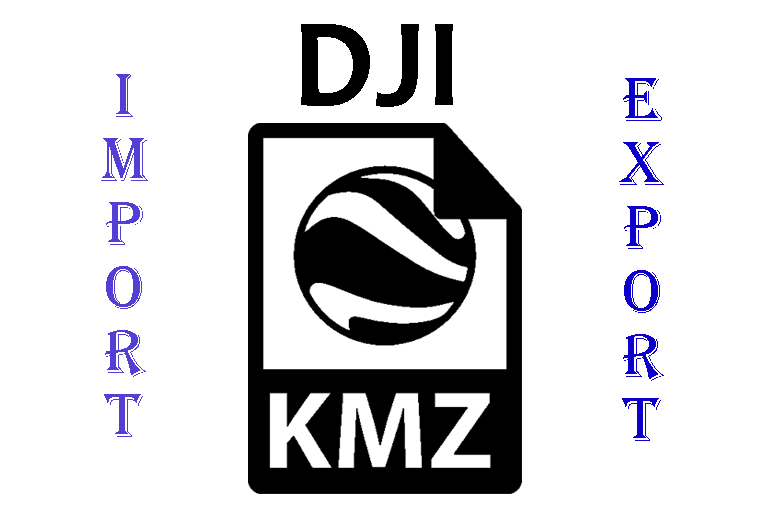Struggling with creating offline waypoint missions and uploading to the RC controller.
I have tried waypointmap.com and have also tried Litchi and the Litchiutilities.com to get the DJI kmz file.
When I open the kmz in notepad on the windows computer it looks like a dji kmz (jibberish and symbols)
I have no problem placing it into the sd card and moving and renaming it to the waypoint folder of the RC but when I open the flight there are no waypoints.
Has anyone else had this and how did you correct it? I suspect I am missing something simple along the way.
I have tried waypointmap.com and have also tried Litchi and the Litchiutilities.com to get the DJI kmz file.
When I open the kmz in notepad on the windows computer it looks like a dji kmz (jibberish and symbols)
I have no problem placing it into the sd card and moving and renaming it to the waypoint folder of the RC but when I open the flight there are no waypoints.
Has anyone else had this and how did you correct it? I suspect I am missing something simple along the way.