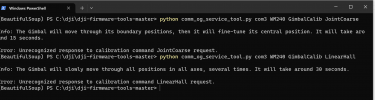I replaced the gimable after crash. seems I received defective gimble because simply it doesn't move. The seller asked for screen shot of the error but strangely I have no single error when I checked the drone overall status.
Please any recommendation why the drone didn't show error message.
I attached picture to see how the gimble looks like and screen shot of the remote control.
NOTE: I update the firmware of drone to the latest version
Please any recommendation why the drone didn't show error message.
I attached picture to see how the gimble looks like and screen shot of the remote control.
NOTE: I update the firmware of drone to the latest version