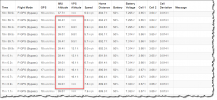New flyer with Mini 3 Pro, learning a lot. I made a 13 minute flight, recording video at about 150 ft. altitude. I did not have screen recording on. While returning, I got a strong wind warning at 10 minutes 18 sec. While watching the screen I blindly followed the warning, and reduced altitude as low as 35 ft. without checking what was below. Watching the video later, I saw that the drone "encountered" a tree during this decent. It did not hit the tree but the leaves were very close. At 11 minutes 24 seconds auto RTH started, and the drone ascended to my preset altitude of 96 feet. RTH was successful.
My question is just a matter of interest: Did Obstacle Avoidance take place when I was near the tree or was I just real lucky? Does OA normally show in flight logs ?
DJIFlightRecord_2023-07-14_[07-34-15].txt
My lessons learned: always record screen, check below before lowering altitude, pay attention to warnings but think before following what they say.
My question is just a matter of interest: Did Obstacle Avoidance take place when I was near the tree or was I just real lucky? Does OA normally show in flight logs ?
DJIFlightRecord_2023-07-14_[07-34-15].txt
My lessons learned: always record screen, check below before lowering altitude, pay attention to warnings but think before following what they say.