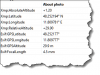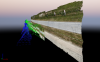I have been using my DJI Mavic Air for over a year now, taking 100's of overlapping photos and processing them in Pix4D. I never had a single issue until now.
Last month, I drove to an accident site and took several hundred photos of a road. The drone was about 110 feet in the air and I covered 1/2 mile of road with photos that overlap by 60%-70%. The images are looking straight down. There were also some images looking at a 45 degree angle sideways to the road, going along the road. When Pix4D processes images, I expect to get a high resolution orthomosaic image and a pointcloud. The ortho looked good, but later it turned out the road length was foreshortened. The pointcloud, when viewed from the side was extremely curved, like 90 degrees of circumference from a 360 degree circle. That accounts for the ortho image foreshortening. From the top, the curved pointcloud (the road as essentially flat) made the length of road covered seem shorter. Also, when I launched the drone on my 4th and final battery, it immediately wobbled erratically side to side as it lifted off. I landed, turned it off and re-launched. The wobble ceased on the forth try and I continued the survey with 68% battery left.
Two days ago, I drove to a rural area to test the drone. I took a couple hundred downward looking photos along an approximate 1/3 of a mile of road. I processed these images. There was a slight arc to the pointcloud (maybe 2 degrees of a circle's circumference), however the orthomosaic was garbage. It looked completely disjointed, like a Picasso painting and was a thin strip. I noticed the pointcloud had a drastically improper horizon. If I set the view of the pointcloud to TOP I was looking at the side of the pointcloud. I think this accounts for the bizarre ortho image. The Pix4D software identified the downward direction of the scene to actually be a side view. The resulting tiled photos were then viewed from the side, which is why my orthomosaic result was a very thin, smeared side view of the roadway.
Based on these results, it is clear that the Pix4D software is getting an incorrect indication of the horizon, or which direction is down, when processing my drone images. Along with the wobbling aircraft (it did not wobble in the test shoot), I theorize that some telemetry from the drone is incorrectly entered in the image metadata. I used BREXIFEXTRACTOR software to look at the test image metadata, however I saw nothing odd. Then again, there was no exif data reported that seemed to indicate direction. There was only GPS lat/long and altitude along with camera info.
Is there telemetry from this drone that indicates orientation that could be malfunctioning even though the drone flies okay (and perhaps is not flagged by exif reporting software)?
My drone is now unusable until this is sorted out.
Hoping for a solution.
Regards,
Buck Wyckoff
Last month, I drove to an accident site and took several hundred photos of a road. The drone was about 110 feet in the air and I covered 1/2 mile of road with photos that overlap by 60%-70%. The images are looking straight down. There were also some images looking at a 45 degree angle sideways to the road, going along the road. When Pix4D processes images, I expect to get a high resolution orthomosaic image and a pointcloud. The ortho looked good, but later it turned out the road length was foreshortened. The pointcloud, when viewed from the side was extremely curved, like 90 degrees of circumference from a 360 degree circle. That accounts for the ortho image foreshortening. From the top, the curved pointcloud (the road as essentially flat) made the length of road covered seem shorter. Also, when I launched the drone on my 4th and final battery, it immediately wobbled erratically side to side as it lifted off. I landed, turned it off and re-launched. The wobble ceased on the forth try and I continued the survey with 68% battery left.
Two days ago, I drove to a rural area to test the drone. I took a couple hundred downward looking photos along an approximate 1/3 of a mile of road. I processed these images. There was a slight arc to the pointcloud (maybe 2 degrees of a circle's circumference), however the orthomosaic was garbage. It looked completely disjointed, like a Picasso painting and was a thin strip. I noticed the pointcloud had a drastically improper horizon. If I set the view of the pointcloud to TOP I was looking at the side of the pointcloud. I think this accounts for the bizarre ortho image. The Pix4D software identified the downward direction of the scene to actually be a side view. The resulting tiled photos were then viewed from the side, which is why my orthomosaic result was a very thin, smeared side view of the roadway.
Based on these results, it is clear that the Pix4D software is getting an incorrect indication of the horizon, or which direction is down, when processing my drone images. Along with the wobbling aircraft (it did not wobble in the test shoot), I theorize that some telemetry from the drone is incorrectly entered in the image metadata. I used BREXIFEXTRACTOR software to look at the test image metadata, however I saw nothing odd. Then again, there was no exif data reported that seemed to indicate direction. There was only GPS lat/long and altitude along with camera info.
Is there telemetry from this drone that indicates orientation that could be malfunctioning even though the drone flies okay (and perhaps is not flagged by exif reporting software)?
My drone is now unusable until this is sorted out.
Hoping for a solution.
Regards,
Buck Wyckoff