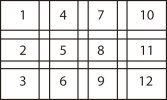- Joined
- Jun 27, 2019
- Messages
- 344
- Reactions
- 181
I still have the Mavic 2 Pro, which was/is perfectly adequate for my needs. One way to improve images with the small sensor is with Panoramas. I never used the DJI auto Panorama function. I just rotated the unit as needed, and stitched the images together in Adobe Raw Reader/Photoshop. I would always bracket the exposures resulting excellent HDR Panoramas. But I haven't flown much recently.
As I recall the DJI panorama feature was automated, and if I recall correctly would capture a series of designated, overlapping Pano images, which I believe resulted in a pre-assembled Pano Image-?
Does anyone here shoot Pano stills, perhaps with a Mavic 2 Pro, using the Maving controller app? Do you auto compose the Pano Images or capture manually?
I'm guessing Litchi has their version, but I prefer using a DJUI proprietary app to control my M2P.
Thanks!
As I recall the DJI panorama feature was automated, and if I recall correctly would capture a series of designated, overlapping Pano images, which I believe resulted in a pre-assembled Pano Image-?
Does anyone here shoot Pano stills, perhaps with a Mavic 2 Pro, using the Maving controller app? Do you auto compose the Pano Images or capture manually?
I'm guessing Litchi has their version, but I prefer using a DJUI proprietary app to control my M2P.
Thanks!