I've been using the in-aircraft stitching. for Panos and for some reason they are showing up on my sd card as an HTML link (see below) and I don't knonw how open them. This is a change from what I used to get which was a jpeg all stitched. Don't know if I accidently changed a setting or ??? Any ideas?
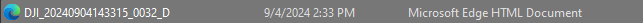
You are using an out of date browser. It may not display this or other websites correctly.
You should upgrade or use an alternative browser.
You should upgrade or use an alternative browser.
Panorama output has changed
- Thread starter kinetix
- Start date
It's a setting in the menu of the Fly app. When you're in panorama mode, press 'storage format' in the lower right corner of the screen and set it to your choice =- none, jpg, or raw.I think that is what I am seeing now, but that is a change and I want to go back to the way the files were being saved before.
If you don't want to save the constituent files and have the html files created, select "none."Somehow, I got back to the previous setup. That said, if I get lost again, which of those choices, "=—none, jpg, or raw," would take me back there?
.
Similar threads
- Replies
- 9
- Views
- 1K
- Replies
- 13
- Views
- 2K
DJI Drone Deals
New Threads
-
-
-
Last Week's Most Popular Topics (September 7, 2024)
- Started by msinger
- Replies: 0
-
-
The Droning Company Podcast #4: Greg Reverdiau of the Pilot Institute
- Started by The Droning Company
- Replies: 1











