Hi All,
After recent software and Firmware updates, the pictures taken by the drone do not sync to my iPhones Photos.
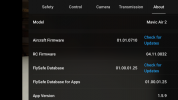
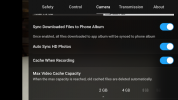
Previous to these updates, an Album called "DJI Album" was created and populated with photos taken by the drone. But since the updates, the pictures are not getting added to/synced to this (or any other) album.
Any ideas?
After recent software and Firmware updates, the pictures taken by the drone do not sync to my iPhones Photos.
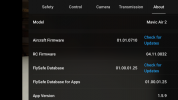
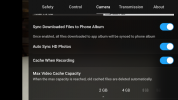
Previous to these updates, an Album called "DJI Album" was created and populated with photos taken by the drone. But since the updates, the pictures are not getting added to/synced to this (or any other) album.
Any ideas?











