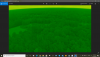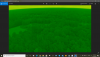Hello. I just bought a Mavic 2 Pro recently. I've probably only used it five times and it's Great with a capital G! I have a 128mb Sandisk sd card that I use. Anyways, when I'm recording in-flight using my iPhone XR everything looks perfect on the screen, no problems there. The problem is after I'm finished recording I take the sd card and upload the footage to my laptop for playback. I use the windows 10 video player most times and never had any issue with it. Within about 13 seconds there is a green flash that pops up on the screen in just one frame and it's back to normal. I get to 27 seconds in playback and the same thing happens. The last glitch is at 50 seconds like I said just one frame. I was thinking it could be the issue with the windows player. Next, I download VLC to playback, and again at 13, 27, and 50 secs that green flash pops up for just one frame. I used it on Premiere Pro, Davinci Resolve, and Filmora, still that green glitch still shows up. I'm assuming now that it has to be a mistake I made on the settings, I'm just not sure what. I'll attach a still of the flash. Hopefully, that helps. I know this is long so ask me what settings I'm using now and I'll reply.