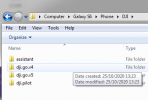I think we can make an educated guess about what a person typically does with their MM by comparing the ratio of flights vs miles.
You are using an out of date browser. It may not display this or other websites correctly.
You should upgrade or use an alternative browser.
You should upgrade or use an alternative browser.
Question: How many Hours and Miles/Kilometers do you have on your Mavic Mini?
- Thread starter Paleomanjim
- Start date
Yeah, I'm thinking the same. I like to divide the total miles flown by the number of hours flown to see what the average speed is. I am averaging only 5.5 mph. I plan each flight up to a specific destination and then I usually pan around to determine what looks most interesting for the return flight home, so average speed is greatly reduced. I noticed at least on person averaging 14.6 mph! Some folks are are really hitting the throttle, others not so much!I think we can make an educated guess about what a person typically does with their MM by comparing the ratio of flights vs miles.
Good day. Upon checking my profile in dji fly app. I noticed that my total flights time is change. I accidentally erased those floghts. Can i retrieved all those flights? Thankssince my first post (see #2)in this thread
my MM is now on 146 flights,40 miles and 30 hours 4 mins flight time mostly thanks to a combination of lockdown and adverse weather not a lot of flying at the moment
icecoldgin
Well-Known Member
169 miles
23.3 hours
202 flights
The above is what the DJI app says, however, for whatever reason, these numbers are inaccurate. I know for sure that I’m well above 200 miles.
23.3 hours
202 flights
The above is what the DJI app says, however, for whatever reason, these numbers are inaccurate. I know for sure that I’m well above 200 miles.
they are still up in the cloud ,i get my Data from Airdata, the GO4 app does not show any data from my mini flights even when i Sync my flights ,but then in the Fly app the MPP and MM totals are shown as a combined total for both it seems that the way the info is stored in the Apps is differentGood day. Upon checking my profile in dji fly app. I noticed that my total flights time is change. I accidentally erased those floghts. Can i retrieved all those flights? Thanks
Kbviper
Well-Known Member
- Joined
- Jul 18, 2017
- Messages
- 133
- Reactions
- 183
- Age
- 65
According to Airdata, here are my MM stats:
- Total Air Time: 30 hours 47 min
- Total Mileage - 228 miles
- Total Flights - 143
- Longest Flight - 23 min 50 sec
- Farthest From Home - 8065 ft
- Longest Mileage - 23,188 ft
- Fastest Speed - 34.72 mph
No prop strikes on body, one prop replaced, no battery or other issues, very pleased with the MM for the price.
I also have a P4, a Mavic Air 2, a Mavic Enterprise Zoom, and a Mavic Enterprise Dual I can use, but often chose the MM.
- Total Air Time: 30 hours 47 min
- Total Mileage - 228 miles
- Total Flights - 143
- Longest Flight - 23 min 50 sec
- Farthest From Home - 8065 ft
- Longest Mileage - 23,188 ft
- Fastest Speed - 34.72 mph
No prop strikes on body, one prop replaced, no battery or other issues, very pleased with the MM for the price.
I also have a P4, a Mavic Air 2, a Mavic Enterprise Zoom, and a Mavic Enterprise Dual I can use, but often chose the MM.
Thanksthey are still up in the cloud ,i get my Data from Airdata, the GO4 app does not show any data from my mini flights even when i Sync my flights ,but then in the Fly app the MPP and MM totals are shown as a combined total for both it seems that the way the info is stored in the Apps is different
D
Deleted member 103366
Guest
Oooo that seems odd, the Go & Go4 app splits the Mavic 2's and Phantom 3's I have played with down into individual drones 'known'/identified by the name under which the app first encountered them.,but then in the Fly app the MPP and MM totals are shown as a combined total for both it seems that the way the info is stored in the Apps is different
The latter gets a bit confusing as I have used several phones and one app may know a drone by one name and another app may know that drone by different name. Even when the name is changed the app still uses the original name.
MassCoyote
Well-Known Member
- Joined
- Mar 21, 2019
- Messages
- 112
- Reactions
- 179
I couldn’t separate my data in Airdata because I use the free edition but, I fly estimated 70% MA2, 30% MM with the following total stats.
Total Flights: 128
Total photos/videos: 1,475/178
Total Air Time: 21h, 16m, 15s
Longest flight time: 26m, 20s
Longest mileage: 17,49 ft
Farthest home distance: 3,576 ft
Highest Altitude: 391.7ft
Fastest Speed: 41.90mph
No battery issues. Replaced two props on MM.

Total Flights: 128
Total photos/videos: 1,475/178
Total Air Time: 21h, 16m, 15s
Longest flight time: 26m, 20s
Longest mileage: 17,49 ft
Farthest home distance: 3,576 ft
Highest Altitude: 391.7ft
Fastest Speed: 41.90mph
No battery issues. Replaced two props on MM.

D
Deleted member 103366
Guest
Summary, the following is a method of identifying which log file corresponds to which drone. The actual sorting, as in moving a log file to an appropriate folder would have to be done manually unless you can program automatic sorting, (this is probably possible).
Once the flight logs are physically separated in different folders the likes of the software "bulk rename" can be used to add identifiers to the file names in a given folder.
EACH altered name MUST be a continous string of characters i.e. no gaps, otherwise the app WILL NOT recognise ANY of the files....
so "DJIFlightRecord_2020-10-25_[13-48-06].txt" could become "abc_2020-10-25_[13-48-06]_drone-model_1.txt" and, I think, work.
This is the name of one of my renamed flight logs
"0228_2020-05-31_[14-38-44]_phone#1_.txt"
_______________________________________________________________________________________________________
You could try down loading the txt flight logs into a folder on your computer then.......
the following is from Any programmers fancy having a go at the following?
The start of the solution is all in
[TOOL][WIN] Offline TXT FlightRecord to CSV Converter in "Notice 3" in post #1 i.e.
"Tool can be also run from command line like this, example:
TXTlogToCSVtool "C:\temp\inputFile.txt" "C:\temp\outputFile.csv" "
After copying some sample .txt flightlogs and the relevant TXTlogToCSVtool to a folder and then opening a command line window in there and running
FORFILES /m *.txt /C "TXTlogToCSVtoolMM /c @file @fname.csv"
on the command line. The above processes every flight log in that folder and creates the corresponding csv.
Then
I found the a window's version of the Unix/Linux command "grep", it needs to be installed and run from the commands window ...................
grep -a -m 1 -r "Android" ' your-path-to-folder'/*.csv > ' your-path-to-folder/folder-name.csv
"grep -a -m 1 -r" scans the csv files in the folder ' your-path-to-folder' and outputs the first line found to contain "Android" to the csv file "folder name", it then moves on to the next csv file.
Try playing around with the search target (Android in the above) until you get the output you want, e.g. you could have it look for a specific battery serial number etc.
You could then sort the final csv by drone or camera serial number or model etc. and move the original flight logs into appropriate folders
Once the flight logs are physically separated in different folders the likes of the software "bulk rename" can be used to add identifiers to the file names in a given folder.
EACH altered name MUST be a continous string of characters i.e. no gaps, otherwise the app WILL NOT recognise ANY of the files....
so "DJIFlightRecord_2020-10-25_[13-48-06].txt" could become "abc_2020-10-25_[13-48-06]_drone-model_1.txt" and, I think, work.
This is the name of one of my renamed flight logs
"0228_2020-05-31_[14-38-44]_phone#1_.txt"
_______________________________________________________________________________________________________
You could try down loading the txt flight logs into a folder on your computer then.......
the following is from Any programmers fancy having a go at the following?
The start of the solution is all in
[TOOL][WIN] Offline TXT FlightRecord to CSV Converter in "Notice 3" in post #1 i.e.
"Tool can be also run from command line like this, example:
TXTlogToCSVtool "C:\temp\inputFile.txt" "C:\temp\outputFile.csv" "
After copying some sample .txt flightlogs and the relevant TXTlogToCSVtool to a folder and then opening a command line window in there and running
FORFILES /m *.txt /C "TXTlogToCSVtoolMM /c @file @fname.csv"
on the command line. The above processes every flight log in that folder and creates the corresponding csv.
Then
I found the a window's version of the Unix/Linux command "grep", it needs to be installed and run from the commands window ...................
grep -a -m 1 -r "Android" ' your-path-to-folder'/*.csv > ' your-path-to-folder/folder-name.csv
"grep -a -m 1 -r" scans the csv files in the folder ' your-path-to-folder' and outputs the first line found to contain "Android" to the csv file "folder name", it then moves on to the next csv file.
Try playing around with the search target (Android in the above) until you get the output you want, e.g. you could have it look for a specific battery serial number etc.
You could then sort the final csv by drone or camera serial number or model etc. and move the original flight logs into appropriate folders
Last edited by a moderator:
dap455
Well-Known Member
I have 12 hours 25miles and 100 flights, had my mini for about 6 months. This is a great little drone, going for the mavic air 2 around the holidays.
@PhiliusFoggg in the GO4 app it still lists my phantom and my MPP even though i no longer have the phantom
as separate totals and then as a total of both of them
but when i first had the MM and the fly app i was expecting the MM to be added to the records already in the GO4 app as i used the same DJI password and the same Email address and it recognised me and allowed me to register the MM using those after i had flown the MM for the first time and sent the info to my Airdata acc then when i went back into the fly app all my flights from the Phantom and MPP showed up in the fly app
i then went on the GO4 app, but the MM records are not present even after i have synced them i just assumed it was because the GO4 app uses 32bit
and the fly app 64 bit
as separate totals and then as a total of both of them
but when i first had the MM and the fly app i was expecting the MM to be added to the records already in the GO4 app as i used the same DJI password and the same Email address and it recognised me and allowed me to register the MM using those after i had flown the MM for the first time and sent the info to my Airdata acc then when i went back into the fly app all my flights from the Phantom and MPP showed up in the fly app
i then went on the GO4 app, but the MM records are not present even after i have synced them i just assumed it was because the GO4 app uses 32bit
and the fly app 64 bit
D
Deleted member 103366
Guest
OMM if, via a computer, you look at the files structures for the various apps the Go, Go4 and Fly-app each have their own folder chain/path to their respective "FlightRecords" folder, as shown in the attached.
The dji.pilot(Go app) shown has no "FlightRecord" folder because I have not yet used that phone with a Phantom 3. So the apps are presumably access differing folders to create their records and I assume the sync process keeps to the segregation.
Are you sure theGo4 app lists the flight of the MPP AND the Phantom? If so was the Phantom a P4? If the app were able to delete the records of your Phantom I would find that rather intrusive.
The dji.pilot(Go app) shown has no "FlightRecord" folder because I have not yet used that phone with a Phantom 3. So the apps are presumably access differing folders to create their records and I assume the sync process keeps to the segregation.
Are you sure theGo4 app lists the flight of the MPP AND the Phantom? If so was the Phantom a P4? If the app were able to delete the records of your Phantom I would find that rather intrusive.
Attachments
Last edited by a moderator:
Why did you replaced the propellers? What was the reason?I couldn’t separate my data in Airdata because I use the free edition but, I fly estimated 70% MA2, 30% MM with the following total stats.
Total Flights: 128
Total photos/videos: 1,475/178
Total Air Time: 21h, 16m, 15s
Longest flight time: 26m, 20s
Longest mileage: 17,49 ft
Farthest home distance: 3,576 ft
Highest Altitude: 391.7ft
Fastest Speed: 41.90mph
No battery issues. Replaced two props on MM.
View attachment 116509
Thank you!
icecoldgin
Well-Known Member
Similar threads
- Replies
- 10
- Views
- 3K
- Replies
- 2
- Views
- 2K
- Replies
- 1
- Views
- 1K
DJI Drone Deals
New Threads
-
-
-
-
DJI Mavic 2 Enterprise Thermal Dual plus DJI RC Pro - New
- Started by Merlin04
- Replies: 0
Members online
Total: 2,479 (members: 9, guests: 2,470)