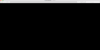Hi guys,
I usually shoot video in 4k 25fps and still images in RAW format.
I've always been able to transfer them to my Mac (2017 5k iMac, if it matters), open them in preview if i wanted a quick look or open them in Fotor Photo Editor which i normally use to do my editing.
All this has gone pear shaped since i did the update to the latest firmware.
I took the Mavic out yesterday and got some great pics and video, got them home all excited to have a play with the images, put the SD card in my mac and all the files were there as usual (sweet!), dragged them to my desktop as i do, went to have a quick look at an image using preview and it was just a black 16:9 size box. Thats it! :-(
The thumbnail on my desktop even shows the image that SHOULD be there but when i try to open it, its just a black box.
The same thing happened when i tried to open it using the Fotor app.
I did a test and took a few stills using JPEG format and they work perfectly. I checked my video footage as well and there's nothing wrong with it. It's just the RAW images that don't work.
I've tried everything, resetting camera settings, refreshing firmware and nothing is working.
Has anyone had a experience similar to this or knows what might fix it?
It's really starting to do my head in!
Sorry for the novel length post guys but i appreciate you reading it. Kinda desperate over here!
Cheers,
Mark
I usually shoot video in 4k 25fps and still images in RAW format.
I've always been able to transfer them to my Mac (2017 5k iMac, if it matters), open them in preview if i wanted a quick look or open them in Fotor Photo Editor which i normally use to do my editing.
All this has gone pear shaped since i did the update to the latest firmware.
I took the Mavic out yesterday and got some great pics and video, got them home all excited to have a play with the images, put the SD card in my mac and all the files were there as usual (sweet!), dragged them to my desktop as i do, went to have a quick look at an image using preview and it was just a black 16:9 size box. Thats it! :-(
The thumbnail on my desktop even shows the image that SHOULD be there but when i try to open it, its just a black box.
The same thing happened when i tried to open it using the Fotor app.
I did a test and took a few stills using JPEG format and they work perfectly. I checked my video footage as well and there's nothing wrong with it. It's just the RAW images that don't work.
I've tried everything, resetting camera settings, refreshing firmware and nothing is working.
Has anyone had a experience similar to this or knows what might fix it?
It's really starting to do my head in!
Sorry for the novel length post guys but i appreciate you reading it. Kinda desperate over here!
Cheers,
Mark