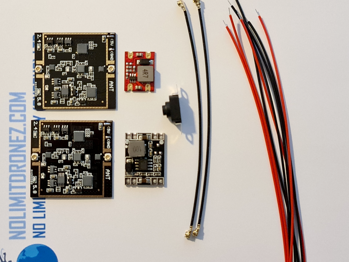- Joined
- Nov 18, 2017
- Messages
- 969
- Reactions
- 530
- Age
- 67
The radios and associated transmission for sUAV, at what surrounding dBm does it become a concern for possible interference for RC flights?
Using a Spectrum Analyzer 6G Combo Plus by RF Explorer (50-6100MHz full spectrum), a quality handheld $400 meter. As an example, focused on 2.4 GHz range and using DJI’s specs for 2.4GHz range of 2.400-2.483 (Same question applies for 5.8 freq).
Scanning a downtown construction site, it’s a pretty full RF spectrum, but in the lower -80 to -40 dBm for my work area. Relatively low power concern or threat even at the -40dBm. That RC freq spectrum does fall into the 2.4GHz Network WiFi Channel 13 bands of 1 to 4, primarily 2 & 3. The DJI radio’s EIRP is spec’ed at 2.4GHz: < 26dBm FCC (USA Example) & 8km for transmit power.
Maybe I’m overlooking the obvious, but at what measured dBm of surrounding frequency power does it become a concern and need to insure a selected freq or no-fly due to strong interference? Not a concern in countryside, but often pondered if playing with possible interference problems in downtown areas or dense home neighborhoods heavily transmitting Wireless WiFi, or various hardware in buildings, garages, hospitals, etc.
On rare occasion, I’ve noticed a few blips during a flight that appears drone received an alternate signal when flying a downtown construction survey off to one end closer to 2 Hospitals at higher ground, still multiple blocks away and no Hell’s in visual. Once drone appeared it totally changed, I felt I lost hold for a few seconds, had a short interval of no-response to flying irratic. I questioned a jam for an instant... little butt pucker effect, flipped it to abort flight, once over to atti mode and regained. Brought it back to LZ, freq scanned area and noticed a few high dBm peeks near selected freq that quickly faded and washed away. Relaunched without issue to complete mapping. That persuaded a newer spectrum analyzer... but still questioned what pre-launch levels were a concern. The thought of losing control and a fly away is a dreaded concern when downtown... especially when the Construction Rep told me they don’t fly their own sUAV anymore, their Insurance no longer covers them due to 3 previous issues on other sites, but he felt it may have been them not operating correctly too... was a Phantom 3 I believe he indicated 2 years ago when this project broke ground. Had 2 plus years of no failures at this site, although I agree, that’s not an indicator.
Reading RF probably isn’t a common thing for the majority, although with the increasing RF saturation... others might find it useful. I started out more of curiosity than concern... or to gain some practical knowledge or benchmarks. Those that are more into the RF spectrum, any input or knowledge would be appreciated. My military days of late 1970’s early 80’s offered a foundation, but I’m not knowledgeable... more hobbyist.
I’d welcome a bit more understanding if others have experimented or have a much better knowledge base to interpret the spectrum analyzer... or if I need to tune the meter with different dBm limits.
https://www.amazon.com/Explorer-Digital-Handheld-Spectrum-Analyzer/dp/B089QBXX6C/ref=pd_sbs_1?pd_rd_w=MaTWs&pf_rd_p=3ec6a47e-bf65-49f8-80f7-0d7c7c7ce2ca&pf_rd_r=ZNMEG80RVQTC31R1TFJZ&pd_rd_r=74f49e69-657b-4d52-bede-fdcf2a821a9f&pd_rd_wg=AJ2y5&pd_rd_i=B089QBXX6C&psc=1
Using a Spectrum Analyzer 6G Combo Plus by RF Explorer (50-6100MHz full spectrum), a quality handheld $400 meter. As an example, focused on 2.4 GHz range and using DJI’s specs for 2.4GHz range of 2.400-2.483 (Same question applies for 5.8 freq).
Scanning a downtown construction site, it’s a pretty full RF spectrum, but in the lower -80 to -40 dBm for my work area. Relatively low power concern or threat even at the -40dBm. That RC freq spectrum does fall into the 2.4GHz Network WiFi Channel 13 bands of 1 to 4, primarily 2 & 3. The DJI radio’s EIRP is spec’ed at 2.4GHz: < 26dBm FCC (USA Example) & 8km for transmit power.
Maybe I’m overlooking the obvious, but at what measured dBm of surrounding frequency power does it become a concern and need to insure a selected freq or no-fly due to strong interference? Not a concern in countryside, but often pondered if playing with possible interference problems in downtown areas or dense home neighborhoods heavily transmitting Wireless WiFi, or various hardware in buildings, garages, hospitals, etc.
On rare occasion, I’ve noticed a few blips during a flight that appears drone received an alternate signal when flying a downtown construction survey off to one end closer to 2 Hospitals at higher ground, still multiple blocks away and no Hell’s in visual. Once drone appeared it totally changed, I felt I lost hold for a few seconds, had a short interval of no-response to flying irratic. I questioned a jam for an instant... little butt pucker effect, flipped it to abort flight, once over to atti mode and regained. Brought it back to LZ, freq scanned area and noticed a few high dBm peeks near selected freq that quickly faded and washed away. Relaunched without issue to complete mapping. That persuaded a newer spectrum analyzer... but still questioned what pre-launch levels were a concern. The thought of losing control and a fly away is a dreaded concern when downtown... especially when the Construction Rep told me they don’t fly their own sUAV anymore, their Insurance no longer covers them due to 3 previous issues on other sites, but he felt it may have been them not operating correctly too... was a Phantom 3 I believe he indicated 2 years ago when this project broke ground. Had 2 plus years of no failures at this site, although I agree, that’s not an indicator.
Reading RF probably isn’t a common thing for the majority, although with the increasing RF saturation... others might find it useful. I started out more of curiosity than concern... or to gain some practical knowledge or benchmarks. Those that are more into the RF spectrum, any input or knowledge would be appreciated. My military days of late 1970’s early 80’s offered a foundation, but I’m not knowledgeable... more hobbyist.
I’d welcome a bit more understanding if others have experimented or have a much better knowledge base to interpret the spectrum analyzer... or if I need to tune the meter with different dBm limits.
https://www.amazon.com/Explorer-Digital-Handheld-Spectrum-Analyzer/dp/B089QBXX6C/ref=pd_sbs_1?pd_rd_w=MaTWs&pf_rd_p=3ec6a47e-bf65-49f8-80f7-0d7c7c7ce2ca&pf_rd_r=ZNMEG80RVQTC31R1TFJZ&pd_rd_r=74f49e69-657b-4d52-bede-fdcf2a821a9f&pd_rd_wg=AJ2y5&pd_rd_i=B089QBXX6C&psc=1