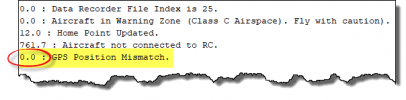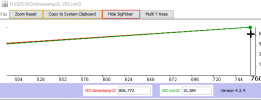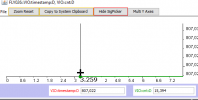So guys, today i experienced really strange crash.
I was taking some test pics and video in perfect weather condition, when out of nowhere, the mini just fell from about 3 m. near me.
Here is the video: 32.64 MB file on MEGA
I'm attaching the logs too.
It looks like bird strike, but there was no birds at all
I'm really confused.
I was taking some test pics and video in perfect weather condition, when out of nowhere, the mini just fell from about 3 m. near me.
Here is the video: 32.64 MB file on MEGA
I'm attaching the logs too.
It looks like bird strike, but there was no birds at all
I'm really confused.