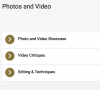I have a Macbook Pro and iMovie is unusable due to the choppyness. Which editing software would you recommend? TIA.
Edit: I have now tried Filmora 9 and same issue but only with handling 4K video. When editing 1080p it works fine. I’m wondering if only having 8gb of RAM on my MacBook is the issue. Has anyone encountered this? I’d like to avoid buying a new computer if possible but I will If that is what is required.
Edit: I have now tried Filmora 9 and same issue but only with handling 4K video. When editing 1080p it works fine. I’m wondering if only having 8gb of RAM on my MacBook is the issue. Has anyone encountered this? I’d like to avoid buying a new computer if possible but I will If that is what is required.
Last edited: