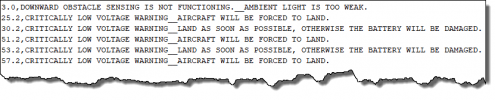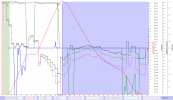Without seeing your flight log from this flight I would bet on that the battery you used have an increased internal resistance ... over all cells or more on certain cells.
So when the battery being extra cold + that it happened right after a high amp drawing ascend ... one or several cells sustained a severe voltage drop & fell below 3V ... which means that a low battery auto landing will be triggered.
That it fell from 89% to 0% is a clear indication of that the BMS in the battery realized that those initial 91% was wrong (as the voltage dropped) ... and lost track of how much fuel you actually had in the tank.
This will happen again if you put that battery under heavy amp draw again ... going so low in voltage that a forced low battery auto landing is triggered have also further degraded that battery & increased the internal resistance even more. If I were you ... I would take that battery out of active flight duty before a auto landing happens over a not so suitable landing spot.
Here below you have info about LiPO & LiIon batteries ...
- Keeping the battery at 100% isn't good for it ... do what you can to minimize the time that they are at that level, the default auto discharge (if your batteries have that feature) down to 60-65% is way too long ... & if you check the level by pushing the button you reset the counter & the counter will restart. If a battery that is above storage % level haven't been used in a couple days, use the USB adapter from the Fly More Kit (if your model have that) to charge something else (your phone) in order to bring it down to storage % (see below ...)
- Heat kills them ... don't store above room temperature & absolutely not in a car during summer, a couple hours in a burning hot car & the battery have sustained serious damage.
- Let them cool down to room temperature before recharging them.
- Don't fly with a battery colder than 15C degrees, keep them warm in colder weather, have them in a pocket close to your body.
- Store the batteries between 30-60% ... a good thumb rule is to take them of the charger as soon as the third led start to blink, then they are just over 50%. But anything between 1 solid + 1 blinking up to 2 solid + 1 blinking is good enough.
- Don't drain them to low, make sure they don't go under 15% ... once in a while, so be it. Set the ambition to not have them lower than 20% ... if you aim for that you usually don't end up below 15%.
- Don't fly with a battery not recently fully charged, having a battery laying around partially charged for a longer period may make the cells in the battery unbalanced, using a unbalanced battery can make that lower cell fail soon after take off, & initiate a forced low battery auto landing you can’t stop.
- If stored for a long time, cycle them at least once each third month ... then back to storage %.
First of all ... batteries will not last forever
...they will either slowly degrade until the point where the useful flight times are so short that you stop using it
...or it will have a sudden cell failure which will trigger a sudden forced auto landing in the worst possible place
...or it will slowly start to swell to the point where they not fit into the drone anymore
...or the swelling goes off instantly or gets worse when the battery gets hot & push itself out of the drone at height.
The only visual sign is swelling ... which not always occur. Furthermore different drone models have different possibilities to handle a smaller momentary swelling when hot during flight.
So a battery can't be judged only by that it take charge to 100%, isn't swollen & manage to power your drone without mishaps ... too much is going on hidden from just a visual inspection or a test flight, you may have been on the verge to a disaster without knowing it.
You have mainly 2 methods to both prolong the useful service life of the battery & prevent sudden failures ... & judge when it's time to either limit the flight duty (in colder temps for instance) or completely take it off flight tasks.
1.Battery Care
...Never keep the battery cell voltage outside 3,7-3,8v for a longer period than 48h (that is a battery charged to approx 50%). If too high after a flight, discharge them, too low charge them up to storage level again.
...Store them in room temperature ... (too warm is more damaging than too cold)
...Never let them overheat ... (left in the sun or thrown in a hot car)
...Don't charge them hot, let them cool down to room temperature
...Don't use cold batteries, try to have them at room temperature before using them
...Respect the operational ambient temperature specified in the user manual
...Don't push the battery for amp draw (both sticks on max inputs at the same time in Sport mode) when cold or hot ambient temps
...Don't fly them below 15% other in exceptional cases
...Always start a day of flying with the batteries freshly fully charged
2.Battery performance follow up over time
...Follow how the useful calculated max flight time change
...Compare the full charged max mAh compared to the designed mAh
...Monitor how the cell deviations degrades
For all points regarding the battery performance it's a question about
trends over time ... just looking at a single flight will not give any insight over the actual health ... having a bit shorter flight time or some bigger cell deviations in one flight can be normal if using Sport mode or flying in colder ambient temps for instance. The paid Airdata subscriptions give the possibility to check these trends over all flight logs uploaded there ... it gives a good decision base to understand the battery health & if it's time to take it off duty.